HOME screen
The Home screen displays the basic camera settings and is used to change those settings.
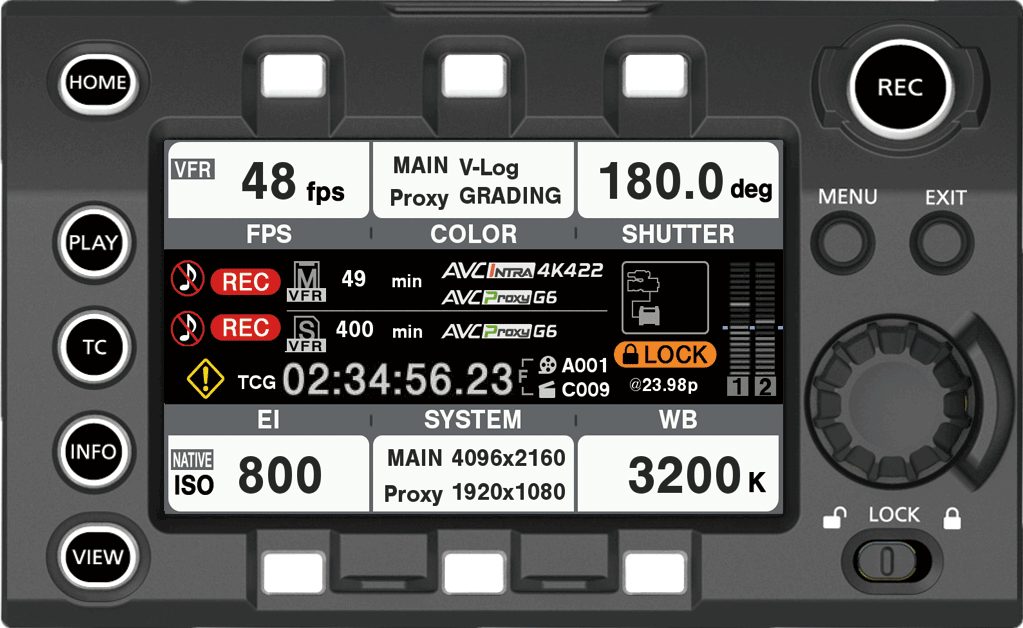
[FPS] |
Sets the frame rate. Selects from the predefined frame rate. Up to 150 (128 for [25.00p]/[50.00p]) can be registered. Presets can be added/deleted using [ADD]/[DELETE]. | |
[VFR] |
Toggles the variable frame rate. When this is [OFF], the frame rate become 1x the rate set in [MENU] → [SYSTEM SETTING] → [FREQUENCY].
| |
[COLOR] |
Sets the video colors (gamma and gamut). | |
[MAIN COLOR] |
Sets the color of main codec video to be recorded in the main recorder. | |
[PROXY COLOR] |
Sets the color of proxy codec video to be recorded in the main recorder and the sub recorder. | |
[Grading SEL] |
Sets the grading function. Enabled only when [MAIN COLOR] is set to [V-Log]. Use the color data (3D LUT and CDL) inside the camera recorder by selecting [Internal]. Color data that is set from the grading application connected to the network can be used by selecting [External App]. | |
[3D LUT] |
Sets the grading in the [3D LUT]. [Grading SEL] is disabled when this is [OFF]. When [Grading SEL] is set to [Internal] or [MAIN COLOR] is set to [SHADING], and [MENU] → [SCENE FILE SETTINGS] → [GAMMA] → [GAMMA SELECT] is set to [V-Log], the 3D LUT data will be read from the SD memory card. The 3D LUT data is set from the grading application connected to the network when [Grading SEL] is set to [External App].
| |
[CDL] |
Sets the grading in [CDL]. [Grading SEL] is disabled when this is [OFF]. When [Grading SEL] is set to [Internal]
The CDL data can not be changed during recording when [Grading SEL] is set to [Internal]. The data can be changed from the grading application even while recording when [External App] is set. The CDL data is set from the grading application connected to the network when [Grading SEL] is set to [External App]. | |
[SDI SET] |
Sets the display color for [SDI OUT 1]/[SDI OUT 2]/[VF SDI]. The settings can only be changed when [MAIN COLOR] is set to [V-Log]. | |
[SHUTTER] |
Sets the shutter speed. Selects from the predefined shutter speed. Up to 12 can be registered. Presets can be added/deleted using [ADD]/[DELETE]. | |
[ON]/[OFF] |
It will be shutter off (opening angle 360 deg) when set to [OFF]. | |
[deg/sec] |
Determines the shutter setting unit. [deg]: Open angle [sec]: Second | |
[EI] |
Sets the EXPOSURE INDEX (gain). | |
[dB/ISO] |
Selects the setting method. | |
[NATIVE ONLY] |
Only the native ISO can be selected. (when [ISO] is set) | |
[800BASE] |
The ISO800 standard value can be selected. (when [ISO] is set) | |
[5000BASE] |
The ISO5000 standard value can be selected. (when [ISO] is set) | |
[NORMAL] |
Sets [GAIN MODE] to [NORMAL]. (When [dB] is set) | |
[HIGH] |
Sets [GAIN MODE] to [HIGH]. (When [dB] is set) | |
[SYSTEM] |
Sets the camera’s system. | |
[DAILIES] |
Sets the data to superimpose on the video to be recorded in the sub recorder. [WATER MARK]: Superimposes the set character string. [FRAME MARK]: Superimposes the frame mark. [WINDOW BURN]: Sets [WINDOW BURN]. [PREVIEW]: Confirms the setting condition while displaying the current camera video. | |
[CAM INDEX & REEL CNT] |
Sets [CAM INDEX] and [NEXT REEL CNT]. [CAM INDEX]: Sets [CAM INDEX]. [NEXT REEL CNT]: Sets [NEXT REEL CNT]. | |
[SYSTEM MODE] | ||
|
Sets the system frequency. The basic system of the camera is determined by five settings of [FREQUENCY]/[SDI RAW]/[MAIN PIXEL]/[MAIN CODEC]/[HIGH SPEED]. Restarting the system is necessary if basic system setting is changed. Dialog prompting for restart is displayed in the center of the screen when one of the 5 settings is changed. Restart by operating the power switch of the camera, or by pressing the jog dial button and following the on-screen instruction. | |
|
Sets the RAW output format from the <SDI OUT 1>/<SDI OUT 2> terminal. | |
|
Sets the camera’s main resolution (number of pixels). | |
|
Sets the main recorder’s codec. | |
|
[PROXY CODEC]: Sets the proxy codec to be recorded in the main recorder and the sub recorder. [VFR SUB REC]: Selects either [NORMAL+Audio] or [VFR up to 60p (50p)].
[PROXY SLOT]: Sets the slot to record the proxy video.
| |
[AUDIO] |
Sets the audio input and recording. [AUDIO VOL]: Sets the input volume. [AUDIO IN]: Sets input channel switching and level control. [AUDIO OUT]: Sets the output to a speaker or headphone. | |
[HIGH SPEED] |
Sets the frame rate when [SDI RAW] is set to [2K/10bit] or [HD/10bit], and [MAIN CODEC] is set to [OFF]. [ON], [OFF]
| |
[SYSTEM MODE PRESET] |
Selects from the preset system mode. Up to five can be registered. The screen will transfer to the [SYSTEM MODE PRESET] screen by placing the cursor on [SYSTEM MODE] in the [SYSTEM] screen and pressing the jog dial button.
| |
[WB] |
Sets the color temperature (white balance). Selects from the predefined white balance value. Up to 12 can be registered. Presets can be added/deleted using [ADD]/[DELETE]. | |
[AWB] |
Executes automatic white balance. The execution results are automatically registered as one list of 12 items. | |