Cautions when using wireless module AJ-WM30/AJ-WM50
Read the operating manual of the wireless module thoroughly and understand it before using.
For the latest information, visit the following website:
Operating Guide VariCam LT
Attach the wireless module AJ-WM30/AJ-WM50 (optional) to the camera.
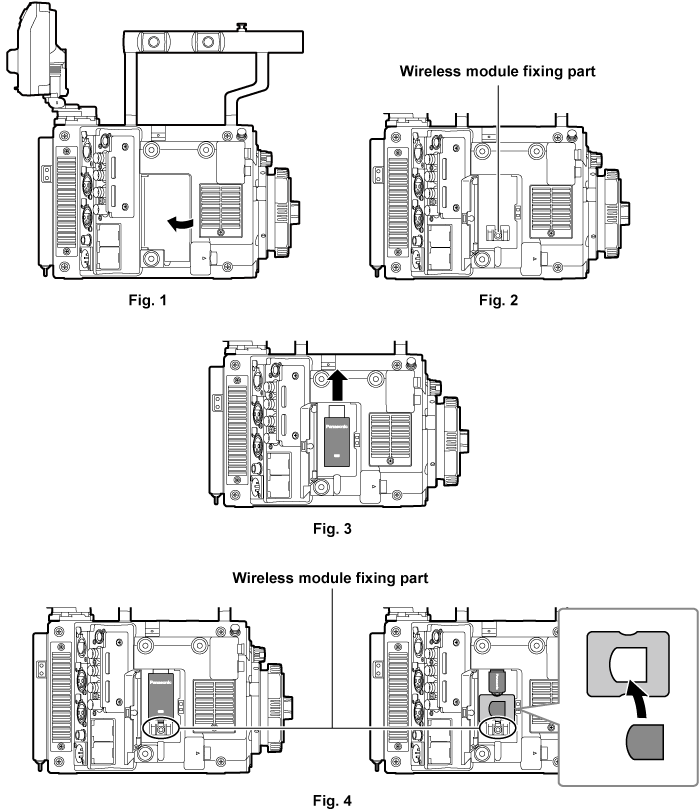
Open the cover. (Fig. 1)
Remove the wireless module fixing part from the camera. (Fig. 2)
The wireless module fixing part is fixed with one screw.
Securely attach the wireless module to the <USB HOST> terminal (sub host). (Fig. 3)
(AJ-WM50 only) Place the module holder under the wireless module. (Fig. 4)
Attach the cap for the wireless module on the hole of the module holder.
Fix the wireless module fixing part removed in Step 2 with a screw. (Fig. 4)
Close the cover.
Read the operating manual of the wireless module thoroughly and understand it before using.
For the latest information, visit the following website: