- Top
- Preparation
- Charging the built-in battery
Charging the built-in battery
The date/time set in the camera is maintained by the built-in battery.
The built-in battery has been exhausted if [BACKUP BATT EMPTY] is displayed in the viewfinder or LCD monitor for approximately five seconds when the power of the camera has not been turned on for a while, and then the power switch is set to < 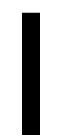 > (ON).
> (ON).
The date of the internal clock of the camera resets to January 1, 2019 if the built-in battery is exhausted.
Charge the built-in battery with the following procedure.
Set the power switch to < 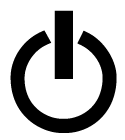 > (standby).
> (standby).
Connect a fully charged battery or the AC adaptor to the camera.
For details about the connection of the battery or AC adaptor, refer to “Power supply”.
Leave the camera for approximately 24 hours.
The built-in battery will be charged.
The built-in battery is charged even when the power switch is set to < 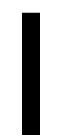 > (ON).
> (ON).
Check the date/time setting and the time code after charging. If [INTERNAL CLOCK HAS RESET] [<PLEASE SET TO CORRECT TIME>] is displayed on the STATUS screen of the mode check, set the date/time of the internal clock. (Setting the date/time of the internal clock)
Set the power switch to < 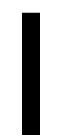 > (ON), and check that [BACKUP BATT EMPTY] is not displayed in the LCD monitor.
> (ON), and check that [BACKUP BATT EMPTY] is not displayed in the LCD monitor.
If [BACKUP BATT EMPTY] is still displayed after charging, the built-in battery needs to be replaced. Consult your dealer.