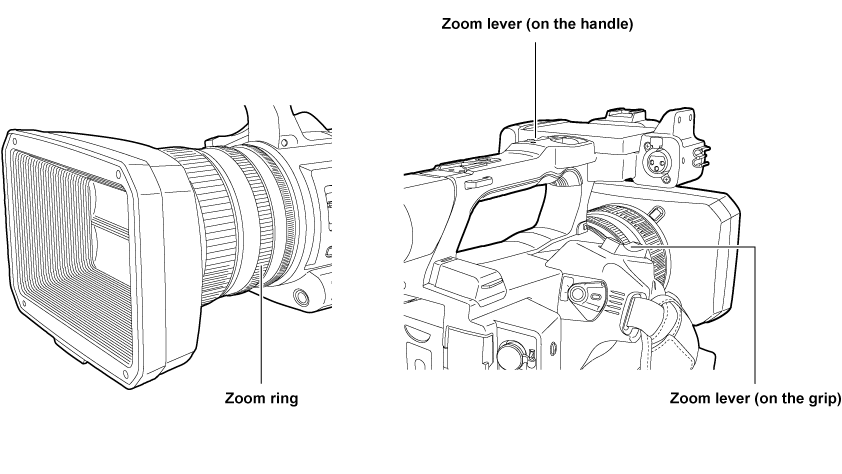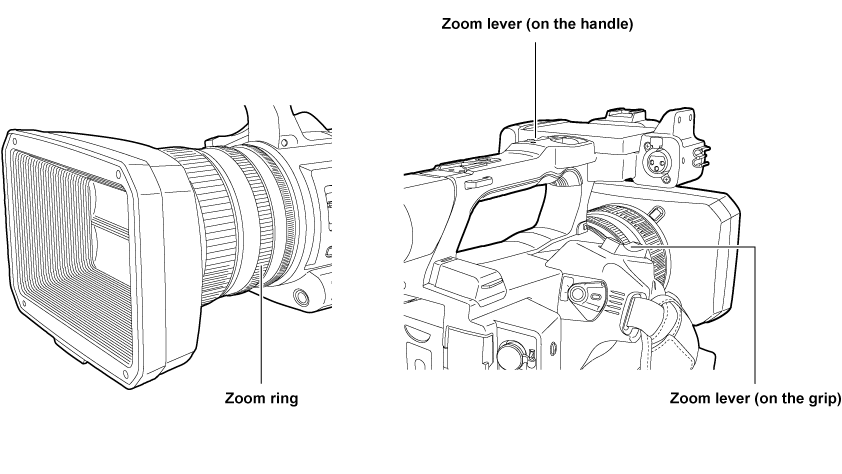Adjusting the zoom position
Adjust the zoom with the zoom lever.
<T>: Zoom in the image.
<W>: Zoom out the image.
Lightly pressing the zoom lever on the grip will operate the zoom at low speed. Pressing strongly will operate the zoom at high speed.
You can also operate the zoom manually with the zoom ring.
Zoom lever (on the handle)