- Top
- Network Connection
- Preparing for connection
- For USB tethering
For USB tethering
Connect a device (iPhone/iPad or Android device) for USB tethering to the camera.
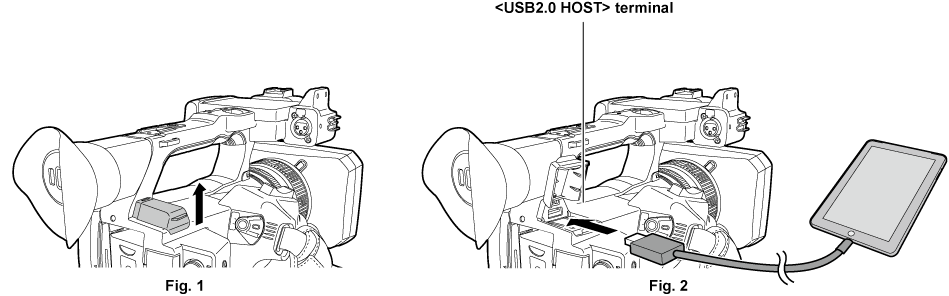
Open the <USB2.0 HOST> terminal cover on the top-back side. (Fig. 1)
Connect the device (iPhone/iPad or Android device) for USB tethering to the <USB2.0 HOST> terminal using a USB cable. (Fig. 2)
Insert it all the way.