Connecting to a computer
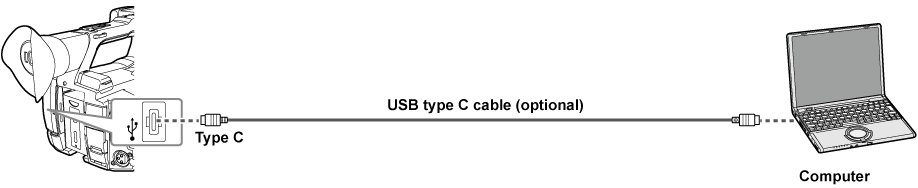
Connect the USB cable to the <USB3.0 DEVICE> terminal.
Select the [OTHERS] menu → [USB DEVICE] → [CARD READER MODE].
Select [YES] when the confirmation message is displayed.
During USB connection, [USB connected. Please operate via PC.] is displayed in the center of the viewfinder or LCD monitor.
If the USB connection is being moved or it is not connected properly, [Connect this unit to PC using USB cable.] is displayed.
Exit the card reader mode.
There are following methods.
Turn the power switch of the camera to <
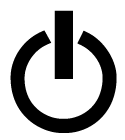 > (standby).
> (standby).Press the <EXIT> button.
After exiting the card reader mode, returns to camera shooting status in approximately five seconds.