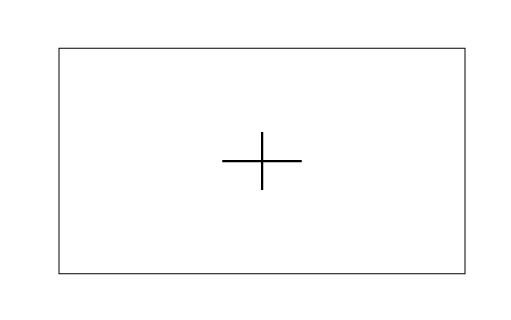- Top
- Shooting
- Convenient shooting functions
- Displaying the center marker
Displaying the center marker
A center marker can be displayed.
Select the type of the center marker in the [VIDEO OUT/LCD/VF] menu → [MARKER] → [CENTER MARKER].
The center marker is not displayed when [OFF] is selected.