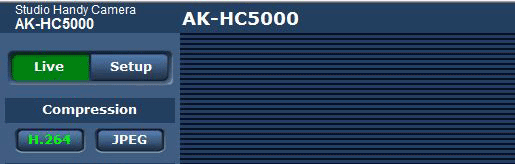- Top
- Web Screen
- Displaying the web screen
- Switching [Live]/[Setup] screens
Switching [Live]/[Setup] screens
Press the [Setup] button while the [Live] screen is displayed.
For details on the [Setup] screen, refer to “[Setup] screen”.
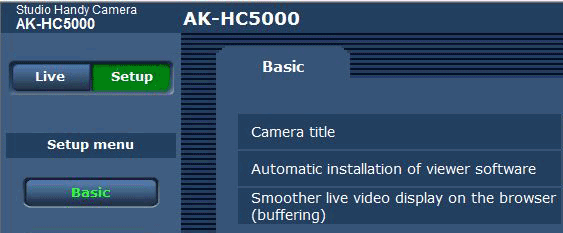
Press the [Live] button while the [Setup] setting screen is displayed.
For details on the [Live] screen, refer to “[Live] screen”.