- Top
- Description of Parts
- Front side
Front side
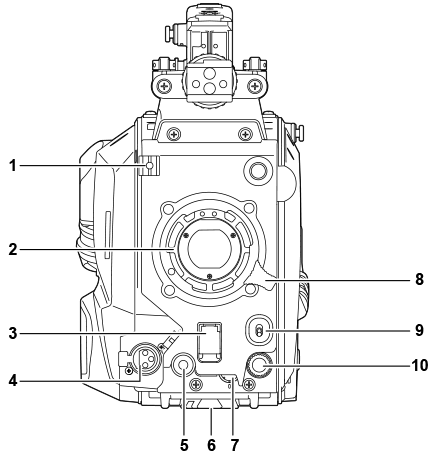
- Lens cable/microphone cable clamp
- Used for securing the lens and microphone cables.
- Lens mount (Bayonet type)
- This is where the lens is mounted.
- <SHUTTER> switch
- This is the electronic shutter switch.
- <OFF>: Disables the electronic shutter.
- <ON>: Enables the electronic shutter.
- <SEL>: Switches the shutter speed within the preset range.
- This switch cannot be used when the CCU or ROP is connected to the camera.
- <MIC> terminal (front)
- Used to connect the microphone (optional).
- When using, set the switch on the rear side as follows.
- <LINE/MIC/+48V> selector switch (<MIC 1>): <MIC> or <+48V> (when using a phantom microphone)
- <FRONT>/<REAR> switch (<MIC 1>): <FRONT>
- <USER 1> button
- A user-selected function can be assigned to this button. Pressing the button performs the assigned function.
- Tripod mount
- Used to attach the tripod adaptor SHAN-TM700 (optional) when mounting the camera on a tripod.
- <INCOM LEVEL> dial (front)
- Used to adjust the volume level of the intercom according to the settings of <REAR>/<INC1 FRONT>/<INC2 FRONT> on the rear side.
- <REAR>: Cannot adjust the volume level.
- <INC1 FRONT>: Adjusts the volume level of the intercom 1.
- <INC2 FRONT>: Adjusts the volume level of the intercom 2.
- Lens lever
- After the lens is mounted on the lens mount, this lever can be tightened to secure the lens.
- <AUTO W/B BAL> switch
- <AWB>: Automatically adjusts the white balance. When the white balance is automatically adjusted with the <WHITE BAL> switch on the side of the camera set to the <A> or <B> position, the white balance is adjusted in several seconds and the adjusted value is stored in the memory.
- <ABB>: Automatically adjusts the black balance.
- The operation performed when the CCU or ROP is connected to the camera can be set from [MAIN MENU] → [SWITCH MODE] → [W/B BAL SETTING].
- <SELECT> dial button
- Turning the <SELECT> dial button while the menu screen is displayed moves the cursor to a setting item. The menu setting can be confirmed by pressing the <SELECT> dial button.
- For details on operations, refer to “Menu operations”.