- Top
- Web Screen
- [Setup] screen
- [Network] screen
Configure the settings for network in the [Network] screen.
The following information is necessary to configure the network settings. Consult your network administrator or Internet service provider.
- IP address
- Subnet mask
- Default gateway (when gateway server and router are to be used)
- HTTP port
[IPv4 network]
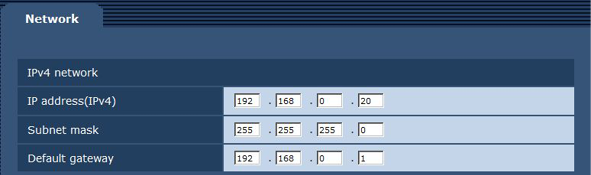
Item |
Description of settings |
[IP address(IPv4)] |
Enter the IP address of the camera. Enter an IP address that does not conflict with the ones set for computers or other network cameras.
|
[Subnet mask] |
Enter the subnet mask of the camera.
|
[Default gateway] |
Enter the default gateway of the camera. Multiple IP addresses cannot be used for the default gateway.
|
[Common]
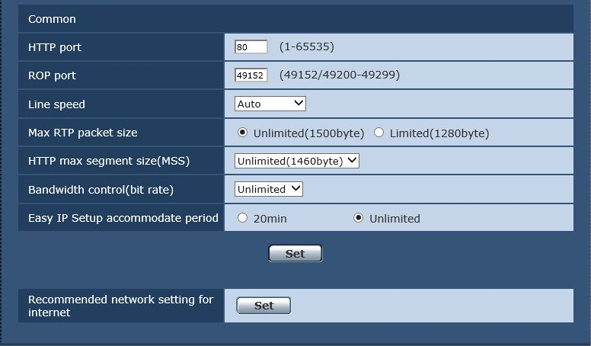
Item |
Description of settings |
Assigns the port number of HTTP individually (port number when accessing with a browser). [1]…[65535]
The following port numbers are used by the camera. Do not use them. [20]/[21]/[23]/[25]/[42]/[53]/[67]/[68]/[69]/[110]/[123]/[161]/[162]/[443]/[554]/[995]/[10669]/[10670]/[49152]/[49200]…[49299]/[59000]…[61000] |
|
[ROP port] |
Assigns the port number individually when connecting to ROP. [49152], [49200]…[49299]
|
[Line speed] |
Sets data transmission speed. [Auto]: Sets the transmission speed automatically. [100M-Full]: 100 Mbps full-duplex [100M-Half]: 100 Mbps half-duplex [10M-Full]: 10 Mbps full-duplex [10M-Half]: 10 Mbps half-duplex It is recommended to use the initial setting [Auto] for normal use.
|
[Max RTP packet size] |
Sets whether to limit the RTP packet size transmitted from the camera while viewing camera images using RTP. [Unlimited (1500byte)]: Unlimited (1500 bytes) [Limited (1280byte)]: Limited (1280 bytes) It is recommended to set [Unlimited (1500byte)] for normal use. Select [Limited (1280byte)] when the packet size of the communication line to be used is limited. For the maximum packet size of your communication line, consult your network administrator.
|
[HTTP max segment size (MSS)] |
Sets whether to limit the maximum segment size (MSS) transmitted from the camera while viewing camera images using HTTP. [Unlimited (1460byte)]: Unlimited (1460 bytes) [Limited (1280byte)]: Limited (1280 bytes) [Limited (1024byte)]: Limited (1024 bytes) It is recommended to set [Unlimited (1460byte)] for normal use. Select [Limited (1024byte)] or [Limited (1280byte)] when the maximum segment size (MSS) of the communication line to be used is limited. For the maximum segment size (MSS) of your communication line, consult your network administrator.
|
[Bandwidth control (bitrate)] |
Sets data transmission amount. [Unlimited], [64kbps], [128kbps], [256kbps], [384kbps], [512kbps], [768kbps], [1024kbps], [2048kbps], [4096kbps], [8192kbps] When a low [Bandwidth control (bitrate)] is set, the snapshot button may not function depending on the environment of use. In this case, use the [Compression] button in the [Live] screen to select [JPEG], and take snapshots in an environment where images are transmitted in the smallest resolution.
|
[Easy IP Setup accommodate period] |
Sets the time period that the network setting operations from EASY IP Setup Software is to be enabled. [20min]: Enables camera setting operations in EASY IP Setup Software for only 20 minutes after the camera has started up. [Unlimited]: Enables camera setting operations in EASY IP Setup Software invariably. Since camera display is always enabled in EASY IP Setup Software, the camera images can be displayed. For the address setting of each server, consult your network administrator.
|
[Recommended network setting for internet] |
Sets the recommended configuration for making the camera public on the Internet. When the [Set] button is clicked, a dialog box appears indicating the setting configuration of the item is to be changed. After checking it, click the [OK] button. [Image] screen
[Network] screen [Max RTP packet size]: [Limited (1280byte)] [HTTP max segment size (MSS)]: [Limited (1280byte)] |