- Top
- Preparation
- Connecting a microphone
- When mounting a microphone on the viewfinder (optional) for use
When mounting a microphone on the viewfinder (optional) for use
A microphone such as microphone kit AJ-MC700P (optional) can be mounted on the viewfinder.
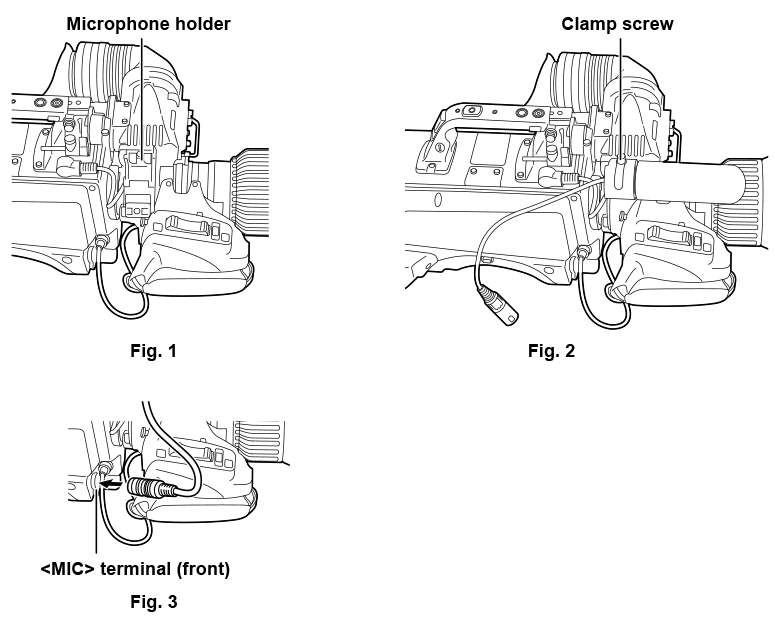
- Open the microphone holder. (Fig. 1)
- Mount the microphone and tighten the clamp screw. (Fig. 2)
- Insert the microphone cable into the cable clamp and connect it to the <MIC> terminal (front). (Fig. 3)
- Set the <FRONT>/<REAR> switch (<MIC 1>) to <FRONT>.
- Set the <LINE/MIC/+48V> selector switch (<MIC 1>) to <MIC> or <+48V>.