- Top
- Preparation
- On-screen displays of the viewfinder
On-screen displays of the viewfinder
HD Studio Camera settings and messages indicating operating statuses appear on the viewfinder screen.
All items that can be displayed are located as follows.
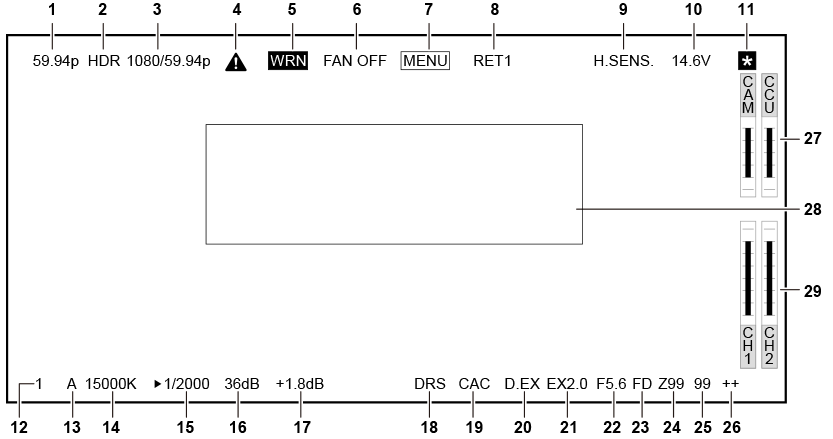
- Camera mode display
- Indicates the camera image mode.
- [59.94p]
- [50p]
- [29.97p]
- [25p]
- [23.98p]
- HDR mode display
- Displayed when the format is HDR.
- System mode display
- Indicates the system frequency.
- [2160/59.94p]
- [2160/50p]
- [2160/29.97p]
- [2160/25p]
- [2160/23.98p]
- [1080/59.94p]
- [1080/50p]
- [1080/29.97p]
- [1080/25p]
- [1080/23.98p]
- Warning display (preheating)
- Displayed when the device is being preheated at startup due to low temperature inside the device.
- Warning display (device)
- Displayed when there is an abnormality with the condition of the device.
- The fan stops abnormally.
- Internal temperature becomes high.
- DC output supply goes over. (Combined total of each output)
- There is a problem with the light reception level.
- The display cannot be hidden.
- Warning display (fan stopped)
- Displayed when the fan is stopped.
- Warning display (menu display)
- Displays the camera menu in the CCU. The menu cannot be operated from the camera.
- Return ID display
- Displays the return ID of the current return output number.
- The ID (character string) set in [MAIN MENU] → [RETURN SETTING] → [RETURN1 ID] to [RETURN2 ID] is displayed.
- The following return IDs (character strings) are set in factory settings.
- [RET1] (When [RETURN1] is output)
- [RET2] (When [RETURN2] is output)
- High-sensitivity mode display
- Displayed when [MAIN MENU] → [SYSTEM MODE] → [SHOOTING MODE] → [HIGH SENS] is set.
- Voltage display
- Indicates the voltage coming in from the power supply.
- Focus assist magnification display
- The focus assist magnification display function is displayed while active.
- ND filter display
- Indicates the selected ND filter value.
- [1]
- [2]
- [3]
- [4]
- <WHITE BAL> switch position display
- Indicates the selected switch position.
- [A]: When the <WHITE BAL> switch is set to <A>
- [B]: When the <WHITE BAL> switch is set to <B>
- [P]: When the <WHITE BAL> switch is set to <PRST>
- Color temperature display
- Indicates the color temperature that is set on the camera.
- This can be either the memory value when automatic white balance is performed or the value configured in the menu.
- Shutter speed display
- Indicates the shutter speed in accordance with each setting.
- Refer to [MAIN MENU] → [SWITCH MODE] → [SHUTTER SPEED] for details about setting values.
- Master gain display
- Indicates the value set in [MAIN MENU] → [SWITCH MODE] → [GAIN SETTING] → [LOW GAIN]/[MID GAIN]/[HIGH GAIN].
- [−6dB] to [36dB]
- Offset gain display
- Indicates the value set in [MAIN MENU] → [SWITCH MODE] → [GAIN SETTING] → [OFFSET LOW GAIN]/[OFFSET MID GAIN]/[OFFSET HIGH GAIN].
- [−2.9dB] to [+2.9dB]
- Dynamic range stretcher display
- Displayed when the dynamic range stretcher function is active.
- Chromatic aberration compensation display
- Displayed when the chromatic aberration compensation function is active.
- Digital extender display
- Displayed when the digital extender is being used.
- Lens extender display
- Displayed when the lens extender is being used.
- Iris display
- Indicates the iris setting value (F value) or [OPEN]/[CLOSE]. The F value is an approximate value.
- [NC] is displayed when the lens cable is not connected.
- F drop display
- Displayed when the F drop has occurred.
 NOTE
NOTE- The display may not be supported depending on the lens model.
For details, consult the lens manufacturer.
- The display may not be supported depending on the lens model.
- Zoom position display
- Indicates the zoom position.
- [Z00] to [Z99]
- The zoom position is displayed when using a lens having a zoom position output.
 NOTE
NOTE - Focus position display
- Indicates the focus position.
- [00] to [99]
- The focus position is displayed when using a lens having a focus position output.
 NOTE
NOTE - Focus information display
- Displays the focus information of the focus.
 NOTE
NOTE- This is displayed only when an auto focus lens with the function to return the focus information is mounted.
- Optical level display
- Indicates the level of the optical signals the camera will receive.
- Camera warning and information display area
- Displays a message indicating the occurrence of an error, the camera settings, the progress made in the adjustments, or the adjustment results for about three seconds.
- Audio input channel and level meter
- Indicates the audio level of the <MIC> terminal (front) (audio input 1) and <MIC 2> terminal (audio input 2).