- Top
- Preparation
- Data
- CAC file
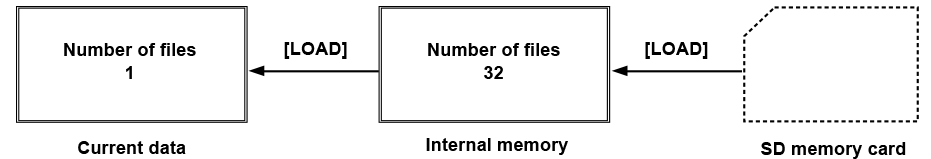
- Loading
CAC files can be loaded to the internal memory from the memory card inserted into the memory card slot on the camera by [MAIN MENU] → [FILE] → [CAC FILE].
CAC file has a name specific to each lens and it can be downloaded from the website.
You can check the CAC compatible lenses guaranteed for use with this camera on the Panasonic website. You can also obtain a CAC file from the support desk on the Panasonic website.
- Accessing
The file is selected automatically according to the lens and accessed in the actual operating area.