- Top
- Network Settings
- Setting the user account
- Use the User Account Setup Software to set the user accounts in this unit
Use the User Account Setup Software to set the user accounts in this unit
User account setting of this unit can be set using User Account Setup Software.
|
Procedure for setting with the User Account Setup Software
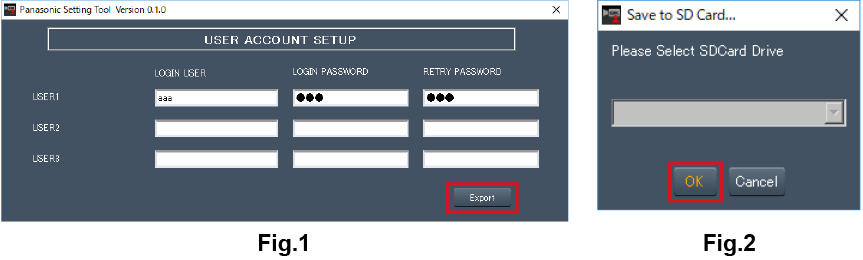
- Start User Account Setup Software.
- Enter the account name in the LOGIN USER field and the password in the LOGIN PASSWORD and RETRY PASSWORD fields.
You can register user accounts for a maximum of 3 people. (Fig.1)
- Click the [Export] button. (Fig.1)
- Select the SD card to save to and click [OK]. (Fig.2)
Setting procedure on this unit
- Insert the SD card containing the user account information into this unit.
- Select [ACCOUNT SETTING] in the [FILE] menu.
- Select [LOAD].
- Select [EXECUTE].
- Select [YES].
 NOTE
NOTE