- Top
- Shooting
- Basic procedures
- Switch settings for shooting
Switch settings for shooting
After turning on the power and inserting a memory card, set the switches as follows.
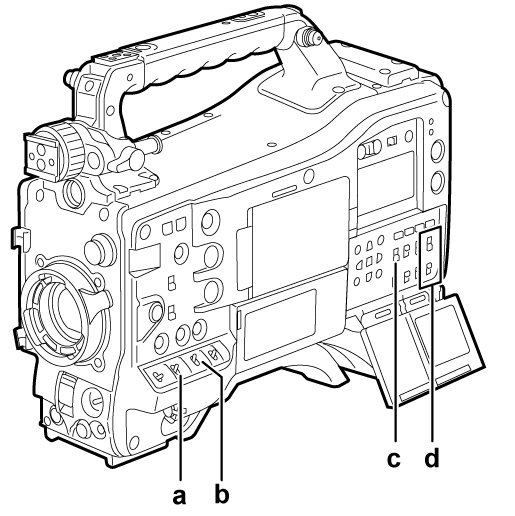
<GAIN> switch
Normally, set this to <L> (0 dB). If it is too dark, set the gain to an appropriate value.
<OUTPUT>/<AUTO KNEE> switch
Set this switch to <CAM>/<ON>.
<TCG> switch
Set this switch to <F-RUN> or <R-RUN>.
<AUDIO SELECT CH1/3>/<AUDIO SELECT CH2/4> switch
Set this switch to <AUTO>.