Memory function of the user bits
Setting contents of the user bits is automatically recorded, and it is maintained even if the power is set to < 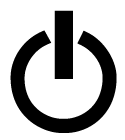 > (standby).
> (standby).
Operating Instructions AJ-CX4000G
Set the user bits to be recorded.
Select the user bits to record in the [RECORDING] menu → [TC/UB] → [UB MODE].
[FRAME RATE] |
Selects the image information (such as frame rate) of the camera. |
[USER] |
Selects the set user bits. |
[TIME] |
Selects the local time. (hh, mm, ss) |
[DATE] |
Selects the local date and time. (YY, MM, DD, hh) |
[TC] |
Records the time code value as user bits. |
[CLIP NAME] |
Records the value that CAM INDEX (one character) and CARD COUNT (three-digit number) are converted to ASCII character code. Only enabled when the [SYSTEM] menu → [FILE FORMAT] → [MOV] is set. |
Setting contents of the user bits is automatically recorded, and it is maintained even if the power is set to < 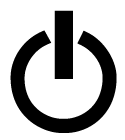 > (standby).
> (standby).