- Top
- Shooting
- Special recording function
- Interval recording
Interval recording
The camera will repeat one frame recording at each set interval.
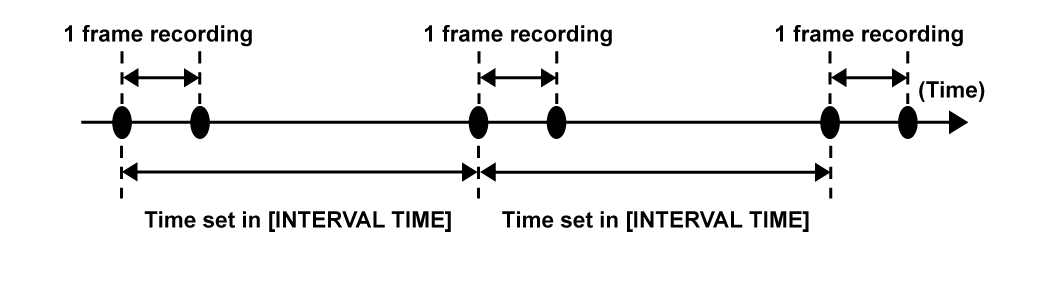
Select the [RECORDING] menu → [REC FUNCTION] → [REC MODE] → [INTERVAL].
[INTRVL] is displayed in the special recording function display of the camera image screen.
Set the time in the [RECORDING] menu → [REC FUNCTION] → [INTERVAL TIME].
Press the <REC> button.
[I-REC] is displayed in red in the special recording function display of the camera image screen.
The camera will repeat one frame recording at each set interval.
To stop recording, press the <REC> or <STOP> button.
Set the [RECORDING] menu → [REC FUNCTION] → [REC MODE] → [NORMAL] to clear the setting.
Set whether to keep the settings after turning off the power in the [RECORDING] menu → [REC FUNCTION] → [REC MODE HOLD].