- Top
- Shooting
- Convenient shooting functions
- Marker confirmation screen (marker select function)
Marker confirmation screen (marker select function)
Displays the screen for confirming the marker status of the camera is displayed on the viewfinder screen.
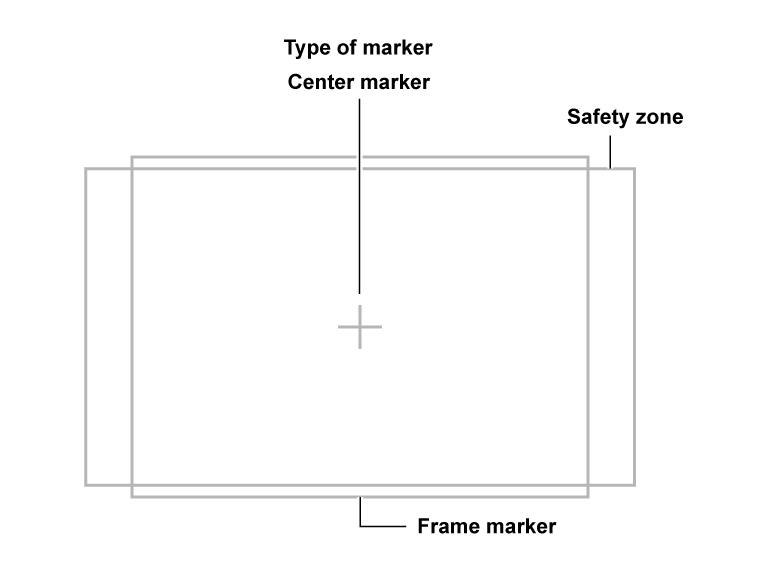
Pushing the <MARKER SEL>/<MODE CHECK> switch on the camera towards the <MKR> side switches the marker on the viewfinder in the order of [A] marker, [B] marker, and no display.
Aspect ratios 14:9 and 4:3 can be confirmed by using the <MARKER SEL>/<MODE CHECK> switch when set to the following.
Set [MKR:A] as the [VIDEO OUT/LCD/VF] menu → [LCD/VF MARKER] → [FRAME MARKER] → [14:9].
Set [MKR:B] as the [VIDEO OUT/LCD/VF] menu → [LCD/VF MARKER] → [FRAME MARKER] → [4:3].