- Haut
- Écran Web
- Écran [Setup]
- Noms et fonctions des pièces (écran [Setup])
Noms et fonctions des pièces (écran [Setup])
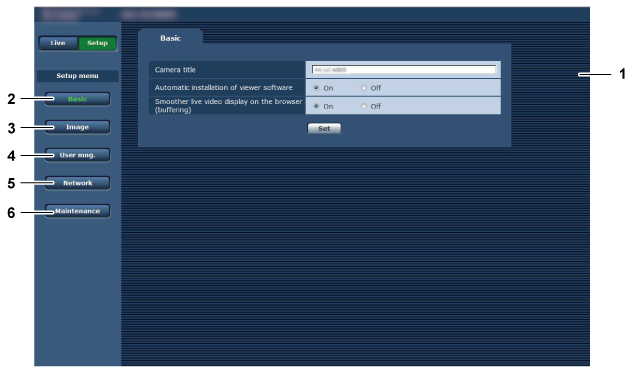
Domaine principal
L’écran du menu s’affiche.
Touche [Basic]
Un clic sur cette touche affiche l’écran [Basic] dans le domaine principal. (Écran [Basic])
Touche [Image]
Un clic sur cette touche affiche l’écran [Image] dans le domaine principal. (Écran [Image])
Touche [User mng.]
Un clic sur cette touche affiche l’écran [User mng.] dans le domaine principal. (Écran [User mng.])
Touche [Network]
Un clic sur cette touche affiche l’écran [Network] dans le domaine principal. (Écran [Network])
Touche [Maintenance]
Un clic sur cette touche affiche l’écran [Maintenance] dans le domaine principal. (Écran [Maintenance])