- Top
- Description of Parts
- Camera module
- Left side
Left side
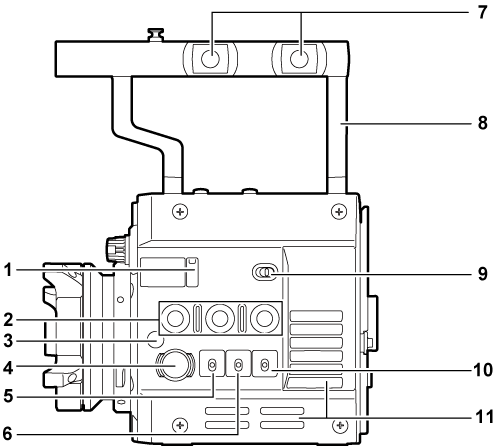
Lens flange back adjustment hole
Used when adjusting the lens flange back.
USER buttons (<1>/<2>/<3>)
User-selected functions can be assigned to each button. Pressing a button performs the assigned function.
Focus hook/focus mark <
 >
>Indicate the focal plane of the MOS sensor.
<REC> button
Press this button to start recording. Press this button again to stop recording. The button lights up in red during recording.
<SHUTTER> switch
Switch for changing the electronic shutter.
<EI> switch
Switch for changing the EXPOSURE INDEX (gain).
Accessory mounting holes
For attaching accessories.
Mounting hole size
3/8-16 UNC
Handle
<LOCK> switch
Disables the operation of the camera module buttons and switches. (except the <REC> button)
Keep this in the <LOCK> position to prevent incorrect operation when moving the camera, etc.
<WB> switch
Switch for changing the white balance.
Fan inlet
Fan inlet for dissipating heat. Do not block this when the camera is in use.