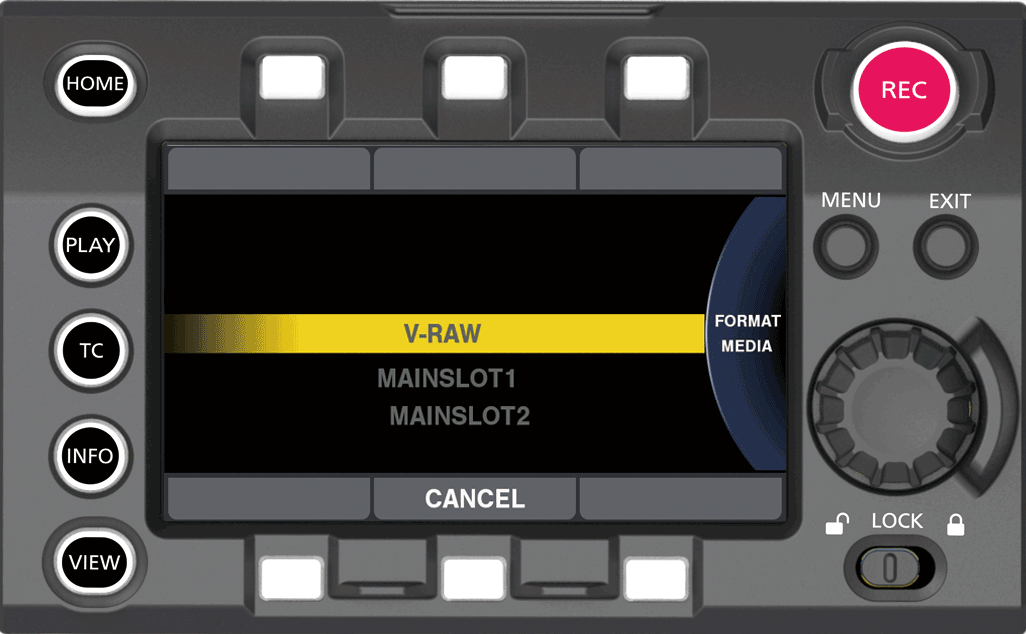Insertion method of the Capture Drive
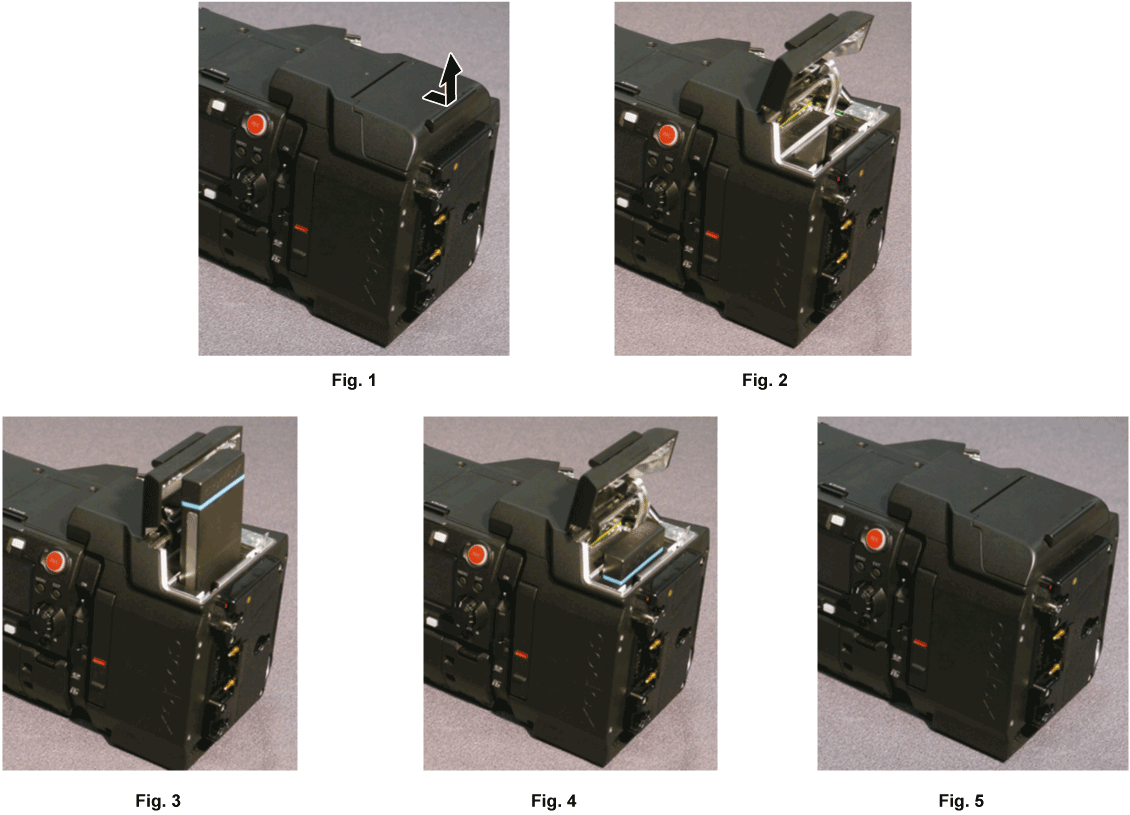
Open the drive slot cover. (Fig. 1, Fig. 2)
Insert the Capture Drive. (Fig. 3, Fig. 4)
Close the drive slot cover. (Fig. 5)
Operating Guide VariCam 35
The Codex media (Capture Drive) is used for the V-RAW recording. Displaying of the various information from the HOME screen, and confirmation of the media status and media format from the INFO screen can be executed from the control panel of the recording module.
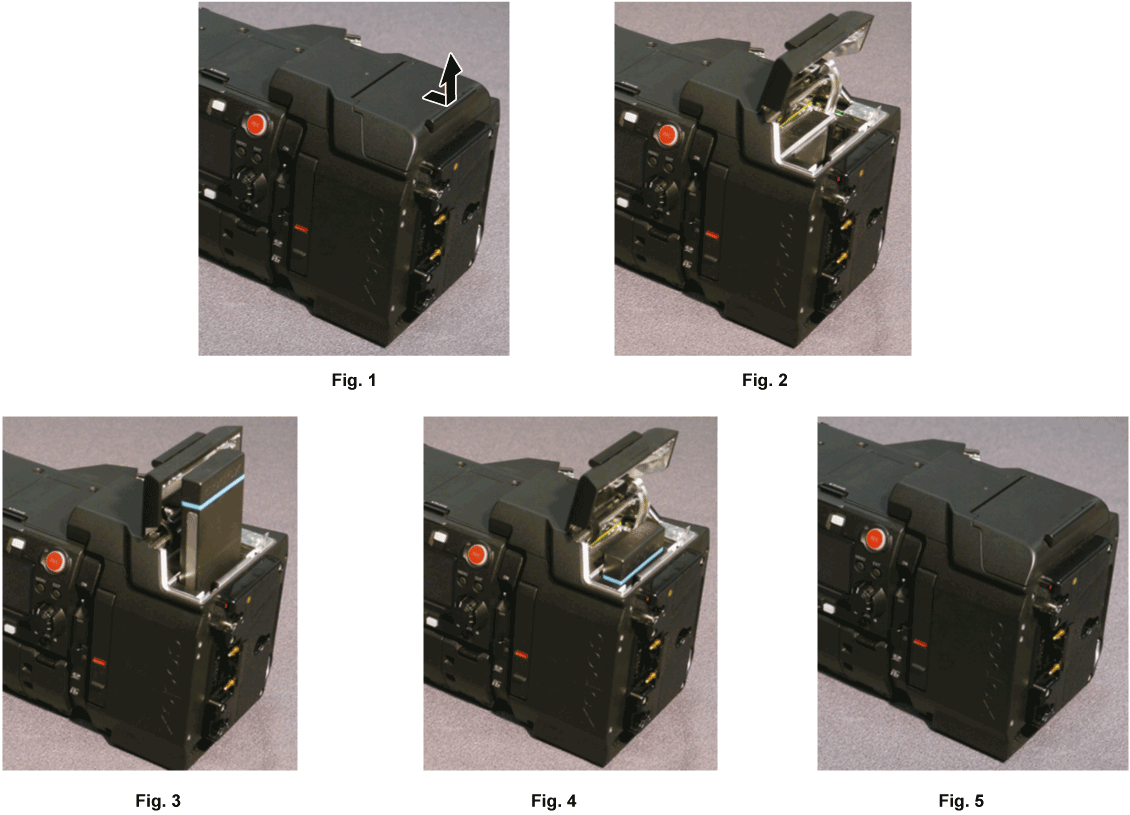
Open the drive slot cover. (Fig. 1, Fig. 2)
Insert the Capture Drive. (Fig. 3, Fig. 4)
Close the drive slot cover. (Fig. 5)
There is a access LED on the V-RAW recorder and the Capture Drive.
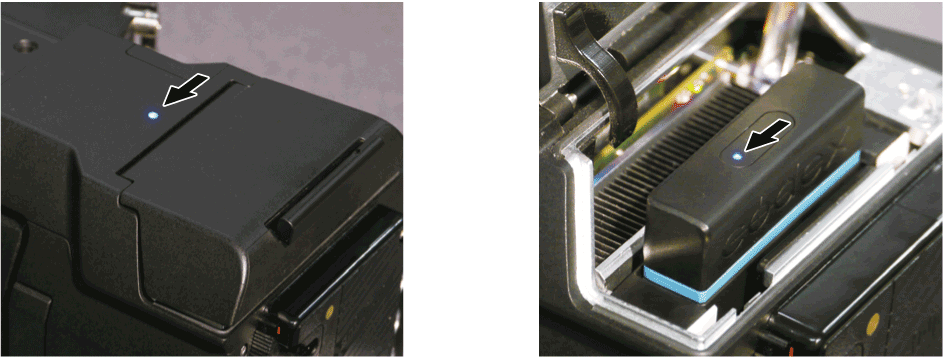
LED status | V-RAW recorder | Capture Drive |
|---|---|---|
Green (illuminated) |
Power can be supplied from the V-RAW recorder/camera is powered off |
— |
Blue (illuminated) |
Recording possible |
Removing possible |
Blue (flashing) |
Recording not possible (Capture Drive is being recognized, drive slot cover is opened, etc.) |
Capture Drive is being recognized/removing not possible |
Red (illuminated) |
Recording |
— |
Red (flashing) |
Error has occurred |
Capture Drive recognition failed |
The recording time of single Codex Capture Drive 2.0 (2 TB) is as follows.
Resolution | Number of bits | Frame rate | Recording time (minutes) |
|---|---|---|---|
3840×2160 |
10 bits |
23.98 |
119 |
3840×2160 |
10 bits |
25 |
114 |
3840×2160 |
10 bits |
29.97/30 |
95 |
3840×2160 |
10 bits |
48 |
59 |
3840×2160 |
10 bits |
50 |
57 |
3840×2160 |
10 bits |
59.94/60 |
47 |
3840×2160 |
10 bits |
96 |
29 |
3840×2160 |
10 bits |
120 |
23 |
3840×2160 |
12 bits |
23.98 |
106 |
3840×2160 |
12 bits |
25 |
101 |
3840×2160 |
12 bits |
29.97/30 |
84 |
4096×2160 |
10 bits |
23.98/24 |
112 |
4096×2160 |
10 bits |
25 |
107 |
4096×2160 |
10 bits |
29.97/30 |
89 |
4096×2160 |
10 bits |
48 |
56 |
4096×2160 |
10 bits |
50 |
53 |
4096×2160 |
10 bits |
59.94/60 |
44 |
4096×2160 |
10 bits |
96 |
28 |
4096×2160 |
10 bits |
120 |
22 |
4096×2160 |
12 bits |
23.98/24 |
100 |
4096×2160 |
12 bits |
25 |
96 |
4096×2160 |
12 bits |
29.97/30 |
80 |
Perform from the INFO screen in the control panel.