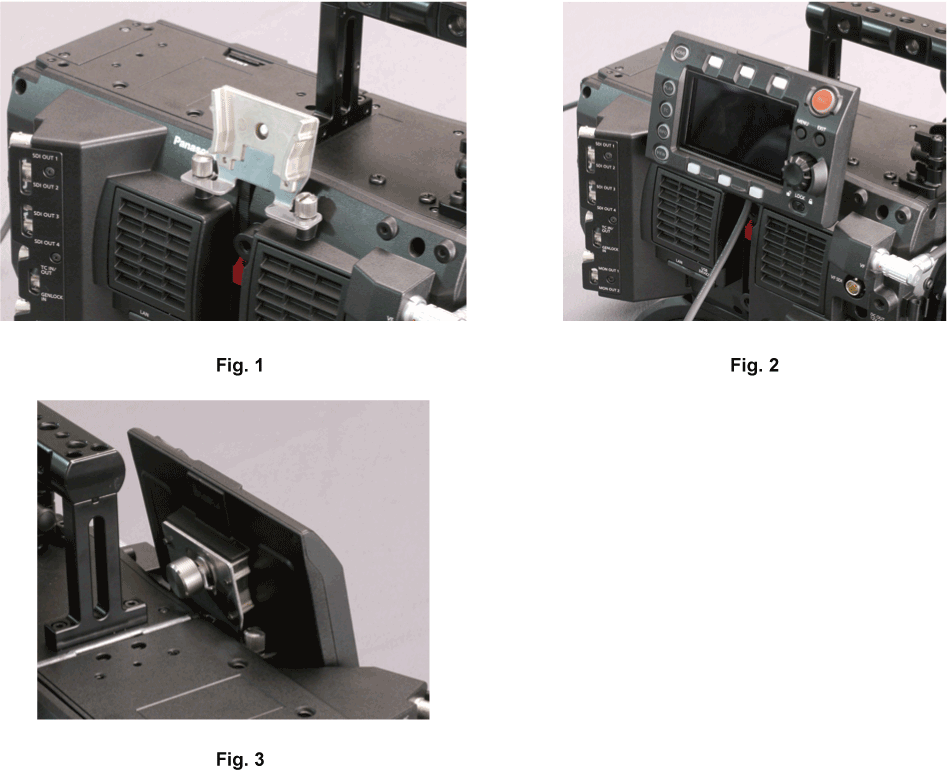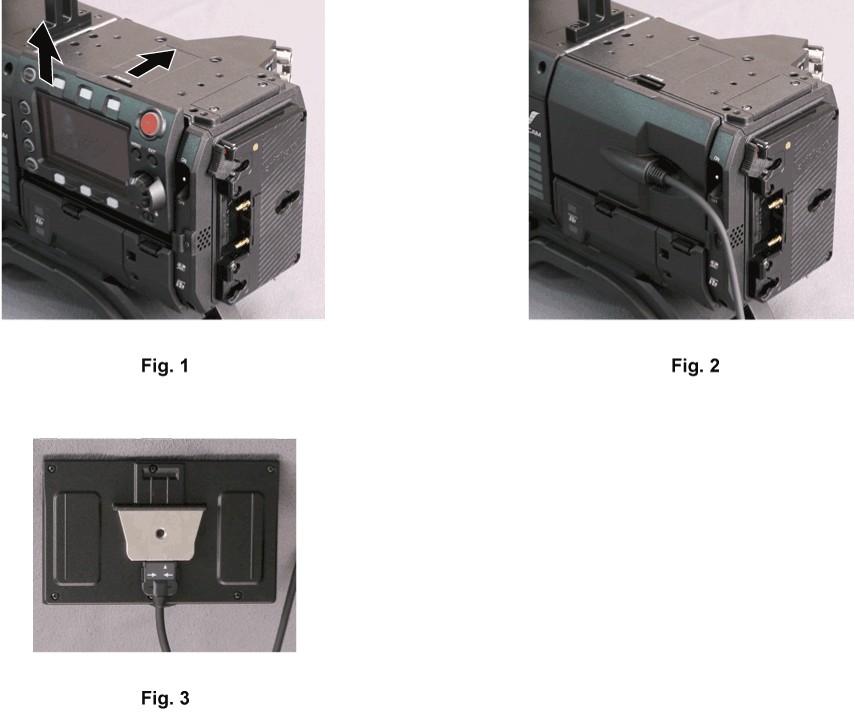Using the control panel extension unit
The control panel can still be used after it is removed. To remove the control panel, set the <POWER> button to <OFF>.
Press the <RELEASE> switch while lifting up the control panel. (Fig. 1)
The control panel will come off.
Attach the control panel extension unit. (Fig. 2)
Connect the control panel extension unit cable to the control panel. (Fig. 3)
Securing the control panel using the control panel mounting part
The removed control panel can be secured using the control panel mounting part.
Mount the control panel mounting part. (Fig. 1)
Mount the control panel onto the control panel mounting part. (Fig. 2)
Secure the control panel using screws. (Fig. 3)