- Top
- Video Recording and Color Grading
- Special recording functions
- Interval recording
Interval recording
Perform recording at the set time intervals. One frame is recorded at a single recording.
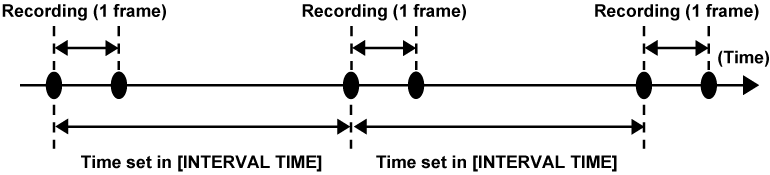
Set [MENU] → [REC SETTINGS] → [REC FUNCTION] → [REC MODE] to [INTERVAL].
Set the following related items from [MENU] → [REC SETTINGS] → [REC FUNCTION].
[INTERVAL TIME]: Intermittent time (minimum 2 frames, maximum 1 hour)
[START DELAY]: Delay time from the time when the <REC> button is pressed until the time when the first recording starts
Press the <REC> button.
Interval recording starts according to the set intermittent time.
When [INTERVAL TIME] is set to two minutes or longer, the tally lamp flashes every five seconds to indicate that the camera is on standby.
To stop recording, press the <REC> button.
To clear settings, set [MENU] → [REC SETTINGS] → [REC FUNCTION] → [REC MODE] to [NORMAL].
The followings are displayed on the [HOME] screen.
During recording: [i REC] lights up in red
During pause: [i REC] is inverted in red and white
When [INTERVAL TIME] is set to less than two seconds, [i REC] lights up in red.
During stop: [i REC] in black character