- Top
- Control Panel
- INFO screen
INFO screen
The INFO screen displays information about the camera.
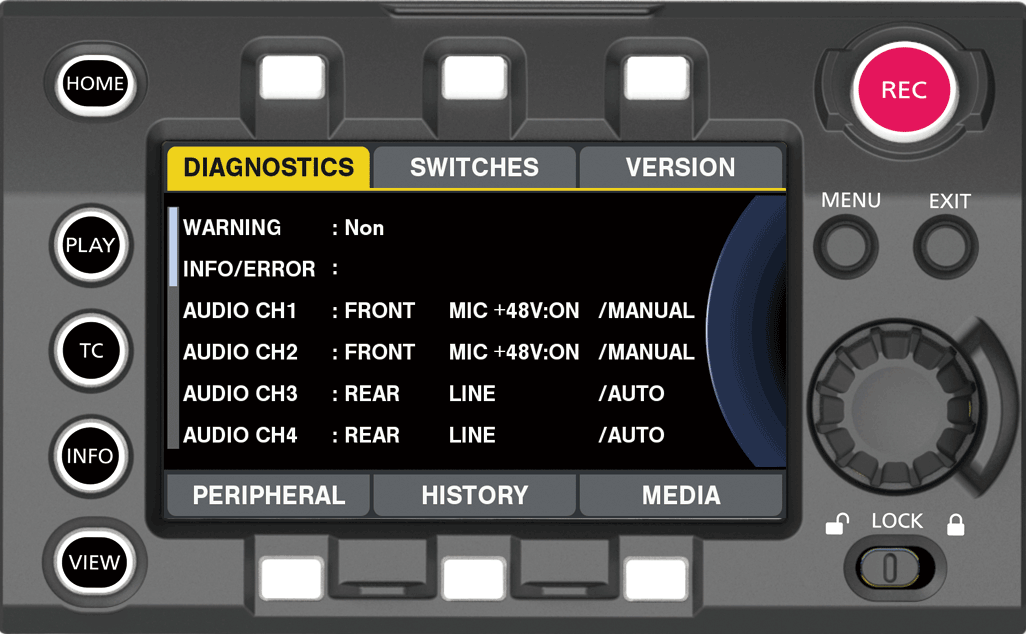
[DIAGNOSTICS] |
Displays camera statuses such as warnings. Switches to the [OWNER INFO] screen when the jog dial button is pressed. |
[OWNER INFO] |
Switches to the [OWNER INFO] screen when the jog dial button is pressed while the [DIAGNOSTICS] screen is displayed. Displays the following owner information. [OWNER]: Name of the owner [ADDR]: Address of the owner [PHONE]: Phone number of the owner [E-MAIL]: E-mail address of the owner [MSG]: Message from the owner Switches to the [DIAGNOSTICS] screen when the <EXIT> button is pressed. |
[SWITCHES] |
The switch information assigned to each USER switch is displayed as list with [MENU] → [SYSTEM SETTINGS] → [USER SWITCHES]. |
[VERSION] |
Displays the firmware version. [UPDATE]: Performs an update of the firmware. |
[PERIPHERAL] |
Displays information about peripheral devices (USB, network, etc). |
[HISTORY] |
Performs operations related to services. [USB]: Enters the support mode using the USB. [TRACE LOG]: Writes the trace log to an SD memory card. |
[MEDIA] |
Performs operations related to recording media such as formatting, etc. [CPS PASSWORD]: Moves to the screen for performing CPS (Content Protection System) operations. This can be selected only when a CPS formatted P2 card is inserted. [FORMAT]: Moves to the screen for performing card formatting operations. |