- Top
- Description of Parts
- Warning and status display section
Warning and status display section
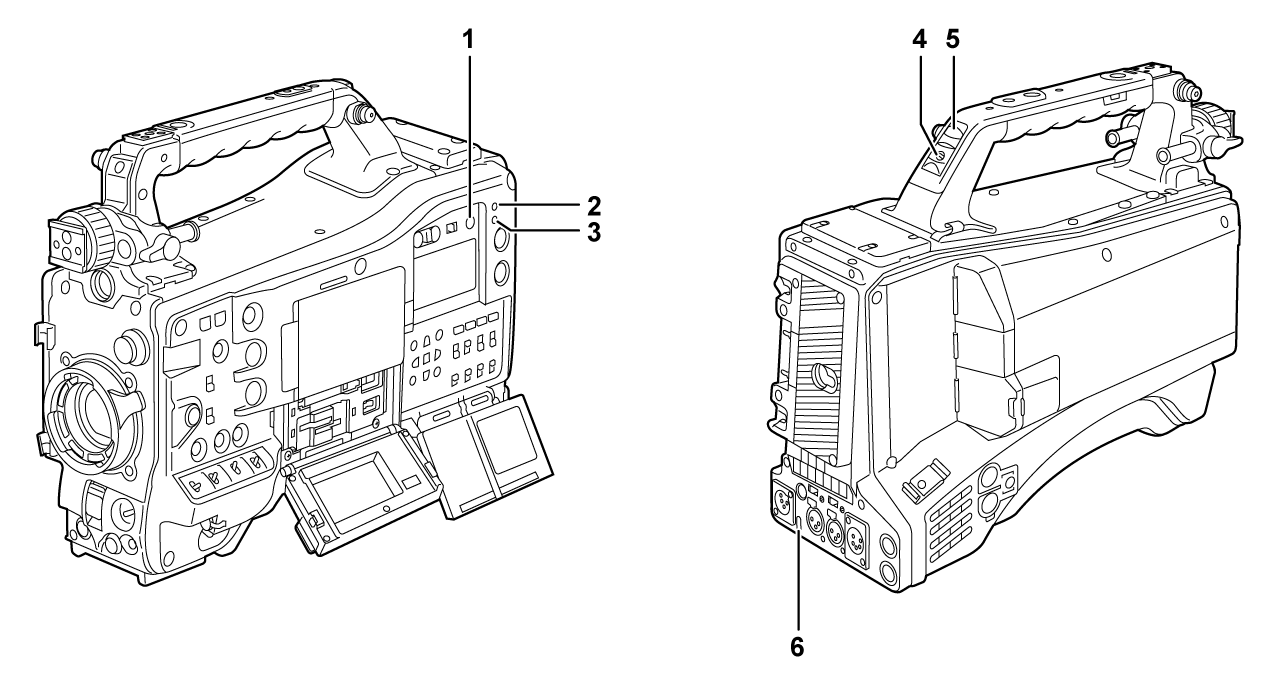
<BRIGHT> button
Controls the brightness of the display window.
The brightness is switched in two levels every time the <BRIGHT> button is pressed.
Regardless of the previous setting, it will display in dark setting when the power is turned on.
<WARNING> lamp
Flashes or illuminates if something unusual occurs in the memory.
<STREAMING> lamp
Illuminates in orange when the camera is streaming.
Back tally switch
Controls the action of the back tally lamp and the rear tally lamp.
<ON>: Enables the back tally lamp and the rear tally lamp.
<OFF>: Disables the back tally lamp and the rear tally lamp.
Back tally lamp
When the back tally switch is set to <ON>, the lamp acts in the same way as the front tally lamp at the viewfinder.
Rear tally lamp
When the back tally switch is set to <ON>, the lamp acts in the same way as the back tally lamp.