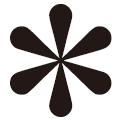- Top
- Maintenance
- Warning system
- Message
Message
Screen display | Description | Behavior and cause |
|---|---|---|
Camera image screen | ||
[CANNOT PLAY.] |
This is a clip that cannot be played back. (When it cannot be played back due to difference of the system frequency, etc.) An error has occurred during playback, and the playback has stopped. |
A message is displayed.
|
[CANNOT DELETE.] |
This is a clip that cannot be deleted. |
A message is displayed.
|
[CANNOT RECORD. THE NUMBER OF CLIPS HAS EXCEEDED THE MAXIMUM LIMIT.] |
The number of clips that can be recorded has reached the maximum. |
A message is displayed.
|
[CARD ERROR. PLEASE REFORMAT.] |
Formatting of the memory card has failed. |
A message is displayed.
|
[COPY IMPOSSIBLE. TOO LARGE CLIP CONTAINED.] |
The P2 clip exceeding 4 GB cannot be copied to a memory card of 32 GB or less. |
A message is displayed.
|
[CANNOT COPY TO SAME CARD.] |
The clip recorded over multiple memory cards cannot be copied to a same memory card. |
A message is displayed.
|
[Repair failed.] |
Repairing the clip where an error occurred has failed because the power was disconnected or the memory card was removed during recording. Restoring of the management information has failed. |
A message is displayed.
|
[REINSERT OR CHECK CARD.] |
This memory card cannot be formatted. |
A message is displayed.
|
[CANNOT PROTECT.] |
This is a clip that cannot be protected. |
A message is displayed.
|
[THE CLIP IS PROTECTED. PLEASE CANCEL PROTECTION.] |
The clip is protected so it cannot be deleted. |
A message is displayed.
|
[CANNOT DELETE UNTIL TOP MENU IS DELETED. DELETE TOP MENU? (RECORDED DATA WILL NOT BE DELETED)] |
The camera is trying to delete a clip on the memory card where the top menu has been created. |
A message is displayed.
|
[CANNOT RECORD UNTIL TOP MENU IS DELETED. DELETE TOP MENU? (RECORDED DATA WILL NOT BE DELETED)] |
The memory card where the top menu was created has been inserted. |
A message is displayed.
|
[THUMBNAIL DATA ERROR IS DETECTED.] |
An error occurred in the thumbnail information of the memory card. |
A message is displayed.
|
[CANNOT RECORD - INCOMPATIBLE CONTROL DATA.] |
The version of the management information on the memory card is not supported. |
A message is displayed.
|
[CANNOT SET.] |
This cannot be set. |
A message is displayed.
|
[THIS CLIP CANNOT BE COPIED.] |
The clip cannot be copied. |
A message is displayed.
|
[CONTROL DATA ERROR HAS BEEN DETECTED. (SD CARD)] |
An error occurred in the management information of the memory card. |
A message is displayed.
|
[COPY FAILED. PLEASE CHECK THE CARD.] |
The clip has failed to copy due to an error in the memory card. |
A message is displayed.
|
[COPY TERMINATION IN PROGRESS DUE TO INSUFFICIENT BATTERY POWER. DO NOT SWITCH OFF.] |
Remaining battery level became low while copying the clip. |
A message is displayed.
|
[COPY TERMINATED DUE TO INSUFFICIENT BATTERY POWER.] |
Copying of a clip is canceled due to insufficient remaining battery level. |
A message is displayed.
|
[CANNOT COPY - THE NUMBER OF CLIPS HAS REACHED MAXIMUM.] |
The number of clips that can be copied has reached the maximum. |
A message is displayed.
|
[LOW BATTERY. PLEASE CONNECT AC ADAPTOR OR CHANGE BATTERY.] |
It is trying to copy a clip or update the camera firmware while the remaining battery level is insufficient. |
A message is displayed.
|
[CANNOT PLAY THIS CLIP ON THIS MODEL.] |
This is a clip that cannot be played back with the camera. |
A message is displayed.
|
[ERROR HAS OCCURRED. TO REPAIR THE CONTROL DATA, PLEASE CONNECT AC ADAPTOR OR CHANGE BATTERY.] |
The remaining battery level was low when the restoring of the management information is started. |
A message is displayed.
|
[INVALID] |
Operation is disabled. |
A message is displayed.
|
[Cannot record - Playlist capacity is full.] |
The camera tried to record on a memory card where the number of playlists for recording has reached the maximum. |
A message is displayed.
|
[Cannot copy - Playlist capacity is full.] |
The camera tried to copy to a memory card where the number of playlists for recording has reached the maximum. |
A message is displayed.
|
[Exceeds capacity. Please reselect.] |
The remaining recording capacity of the memory card for the copy destination is insufficient. |
A message is displayed.
|
[Check the destination media.] |
An error has occurred on the memory card for the copy destination while copying. |
A message is displayed.
|
[LOAD NG] |
Loading of the scene file has failed. |
A message is displayed.
|
[SAVE NG] |
Writing of the scene file has failed. |
A message is displayed.
|
[DISCONNECT USB CABLE.] |
Due to an OS non-compatible error, five minutes has elapsed until the service mode connection is established. |
A message is displayed.
|
[CARD LOCKED.] |
The camera tried to protect or delete a clip on a memory card that has been locked. The camera tried to copy a clip to the memory card that has been locked. |
A message is displayed.
|
[CANNOT SELECT MORE CLIPS.] |
It has tried to select more than 99 clips. |
A message is displayed.
|
[SELECT THE CLIP TO BE DELETED.] |
It has tried to delete a clip without choosing any. |
A message is displayed.
|
[SELECT THE CLIPS TO COPY.] |
It has tried to copy a clip without choosing any. |
A message is displayed.
|
[NO CARD.] |
Copying was tried to be executed without inserting a memory card into card slot. |
A message is displayed.
|
[REINSERT OR CHECK CARD <SLOT 1>]/[REINSERT OR CHECK CARD <SLOT 2>]/[REINSERT OR CHECK CARD <SLOT 3>] |
It has tried to copy to an error card. |
A message is displayed.
|
[CANNOT RECORD.] |
Cannot be recorded. |
A message is displayed.
|
[REC PAUSE INVALID] |
The camera tried to stop the next recording before the previous recording finished writing to the memory card. |
A message is displayed.
|
[WRITE PROTECTED] |
The write-protected switch on the memory card is set to the Protect side or the LOCK side. |
A message is displayed.
|
[ATW MODE] |
The camera tried to execute auto white balance while auto tracking white balance function operated. |
A message is displayed.
|
[AWB PRESET |
The camera tried to execute auto white balance when the <WHITE BAL> switch is set to <PRST>. |
A message is displayed.
|
[AWB UNABLE] [S.GAIN MODE] |
The camera tried to execute auto white balance while super gain function operated. |
A message is displayed.
|
[CHECK FILTER] |
The <ND FILTER>/<CC FILTER> dial is not set correctly at power on. The camera tried to execute auto white balance when the <CC FILTER> dial was not set correctly. |
A message is displayed.
|
[LOW LIGHT] |
Brightness has dropped. |
A message is displayed.
|