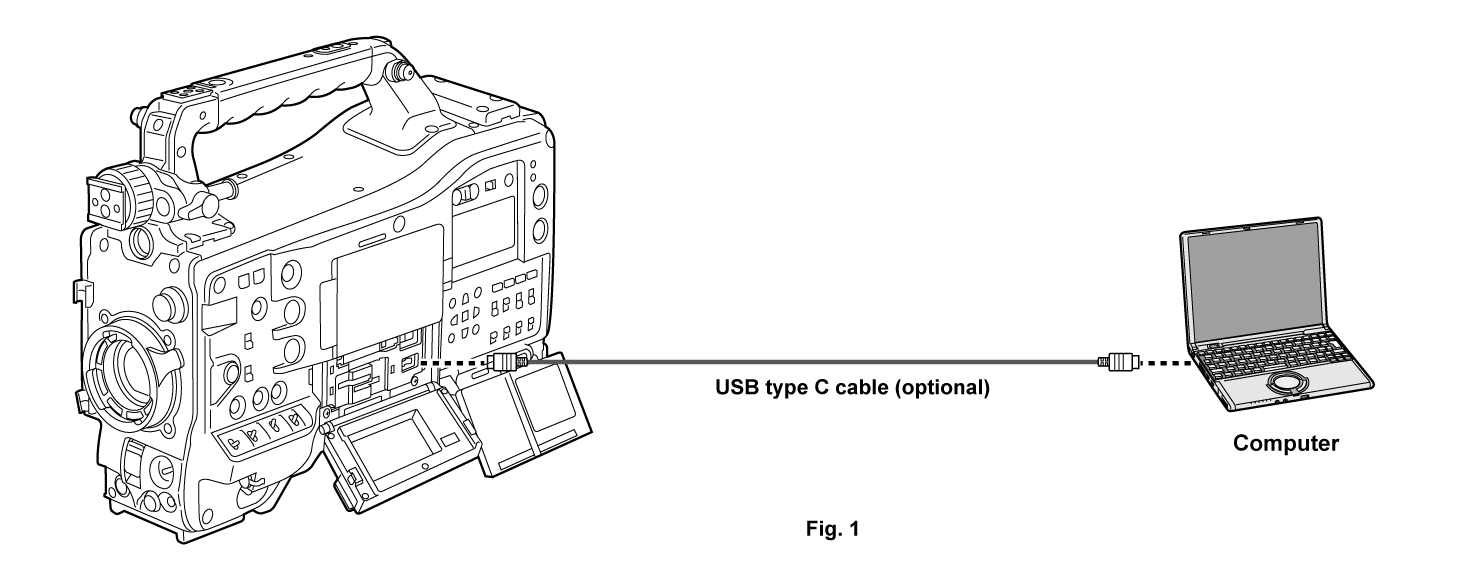Connecting to a computer in the card reader mode
Connect the camera to a computer via the USB type C cable to use the camera as a card reader for the memory card.
Connect with following procedure.
USB type C cable (optional)
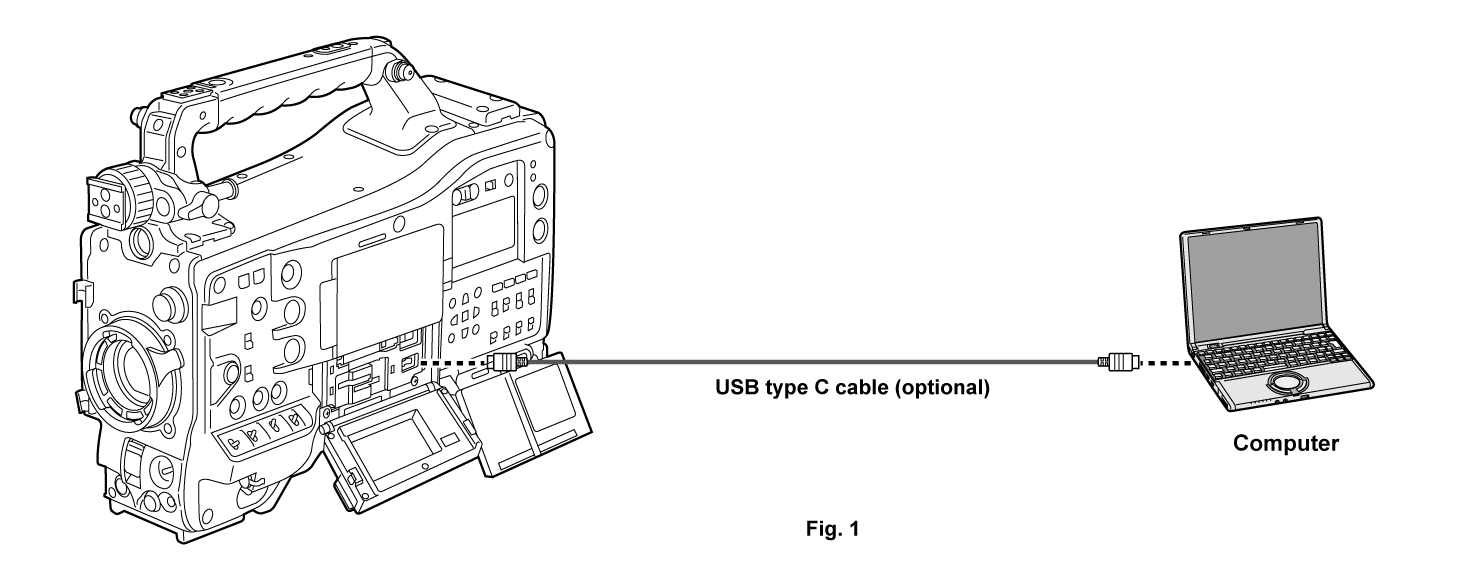
Connect the USB cable to the <USB DEVICE> terminal. (Fig. 1)
Select the [OTHERS] menu → [USB DEVICE] → [CARD READER MODE].
Connection is completed when [USB connected. Please operate via PC.] is displayed.
If the USB connection is being moved or it is not connected properly, [Connect this unit to PC using USB cable.] is displayed.