- Top
- Maintenance
- Warning system
- Alert
Alert
Screen display | Description | Behavior and cause |
|---|---|---|
Camera image screen | ||
[SIMUL REC WARNING <SLOT 2>]/[SIMUL REC WARNING <SLOT 3>] |
An error has occurred in one of the memory cards during simultaneous recording. |
A message is displayed for approximately five seconds.
|
[SIMUL REC WARNING <SLOT 2>]/[SIMUL REC WARNING <SLOT 3>] |
Recording has been attempted while the number of clips has exceeded the limit on one of the memory cards during simultaneous recording. |
A message is displayed for approximately five seconds.
|
[FAN STOPPED] |
The fan has stopped. |
A message is displayed.
|
[Non-supported card. <SLOT 1>] [Insert expressP2 card.] |
Card other than expressP2 card is inserted in the card slot 1. |
A message is displayed for approximately five seconds.
|
[ENCRYPTED CARD <SLOT 1>]/[ENCRYPTED CARD <SLOT 2>]/ [ENCRYPTED CARD <SLOT 3>] |
P2 card formatted with encryption with CPS (Content Protection System) password is inserted. |
A message is displayed for approximately five seconds.
|
[REINSERT OR CHECK CARD <SLOT 1>]/[REINSERT OR CHECK CARD <SLOT 2>]/[REINSERT OR CHECK CARD <SLOT 3>] |
The memory card cannot be recognized properly because a recording medium which is not supported has been inserted or there is dirt on the terminal of the memory card. |
A message is displayed for approximately five seconds.
|
[FORMAT ERROR CARD <SLOT 1>]/[FORMAT ERROR CARD <SLOT 2>]/[FORMAT ERROR CARD <SLOT 3>] |
A memory card with management information out of specifications has been inserted. |
A message is displayed for approximately five seconds.
|
[NOT SDXC CARD <SLOT 2>]/[NOT SDXC CARD <SLOT 3>] |
A SDHC memory card that cannot record the MOV format data or a 32 GB microP2 card is inserted when [FILE FORMAT] is set to MOV format. |
A message is displayed for approximately five seconds.
|
[INCOMPATIBLE CARD <SLOT 2>]/[INCOMPATIBLE CARD <SLOT 3>] |
A memory card that may not be able to record due to slow writing speed has been inserted. |
A message is displayed for approximately five seconds.
|
[DIR NG CARD <SLOT 1>]/[DIR NG CARD <SLOT 2>]/[DIR NG CARD <SLOT 3>] |
A P2 card with inappropriate directory placement is inserted when [FILE FORMAT] is set to P2 format. |
A message is displayed for approximately five seconds.
|
[RUN DOWN CARD <SLOT 1>]/[RUN DOWN CARD <SLOT 2>]/[RUN DOWN CARD <SLOT 3>] |
A P2 card exceeding the specified number of overwrites is inserted. |
A message is displayed for approximately five seconds.
|
[SD CARD <SLOT 2>]/[SD CARD <SLOT 3>] |
SD card is inserted when [FILE FORMAT] is set to P2 format. |
A message is displayed for approximately five seconds.
|
[SLOT1 CANNOT REC] [microP2/SD SELECTED] |
A memory card is inserted in card slot 1 when the [RECORDING] menu → [REC MEDIA] → [microP2/SD] is set. |
A message is displayed for approximately five seconds.
|
[SLOT2/3 CANNOT REC] [expressP2 SELECTED] |
A memory card is inserted in card slot 2 or card slot 3 when the [RECORDING] menu → [REC MEDIA] → [expressP2] is set. |
A message is displayed for approximately five seconds.
|
[BACKUP BATT EMPTY] |
Voltage lowering of the backup battery for internal clock was detected when the power is set to < |
A message is displayed for approximately five seconds.
|
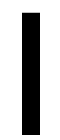 > (ON).
> (ON).