How to input user bits
By setting user bits, information such as memos (date, time) up to eight digits long (hexadecimal) can be recorded.
Set the <DISPLAY> switch to <UB>.
Set the <TCG> switch to <SET>.
Set the user bits by the cursor operation buttons.
Screen display
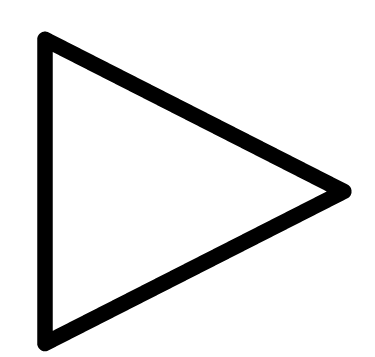 : The digit to be set (flashing) moves to the right.
: The digit to be set (flashing) moves to the right.
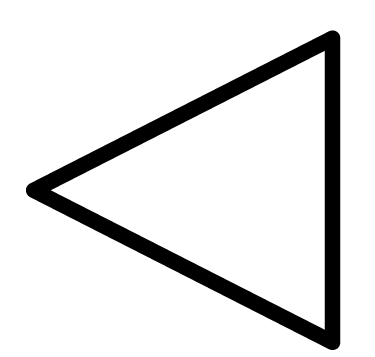 : The digit to be set (flashing) moves to the left.
: The digit to be set (flashing) moves to the left.
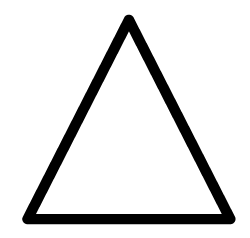 : The value of the digit to set (flashing) is incremented by one.
: The value of the digit to set (flashing) is incremented by one.
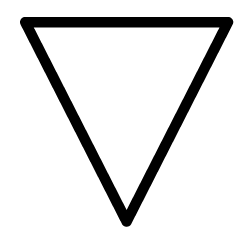 : The value of the digit to set (flashing) is decremented by one.
: The value of the digit to set (flashing) is decremented by one.
Set the <TCG> switch to <F-RUN> or <R-RUN>.
Set to the [RECORDING] menu → [TC/UB] → [UB MODE] → [USER].
Frame rate information recorded on user bits
Recording the frame rate values for the image information shot/recorded according to the frame rate set in the [SYSTEM] menu → [REC FORMAT] to user bits allows you to use on the editor (personal computer editing software).
Frame rate information
The relationship between frame rate, image pull-down, time code, and user bits is as follows.
Verification information on the right-hand six digits
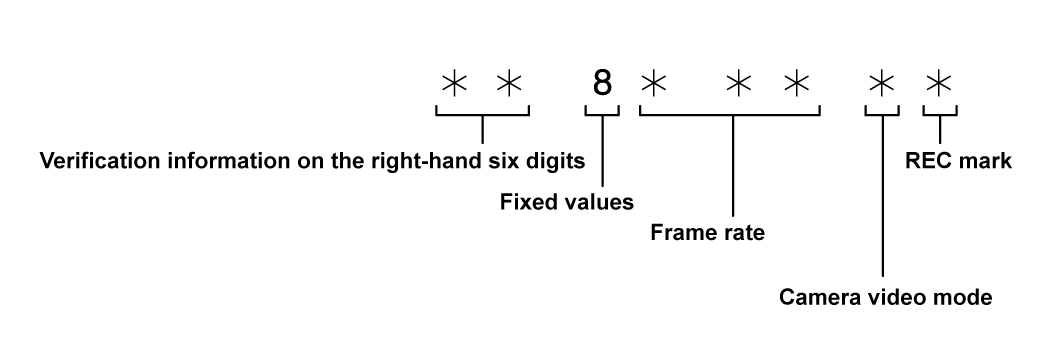
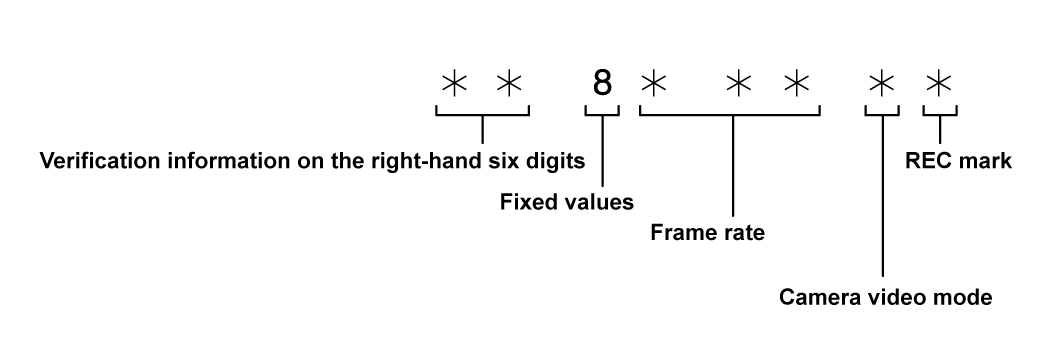
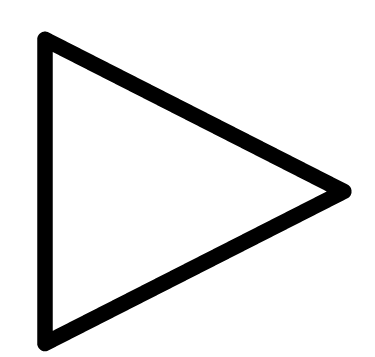 : The digit to be set (flashing) moves to the right.
: The digit to be set (flashing) moves to the right.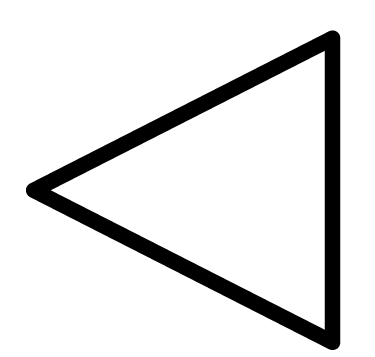 : The digit to be set (flashing) moves to the left.
: The digit to be set (flashing) moves to the left.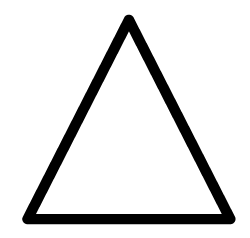 : The value of the digit to set (flashing) is incremented by one.
: The value of the digit to set (flashing) is incremented by one.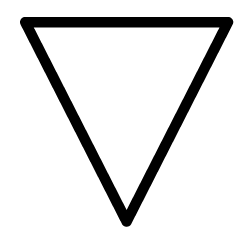 : The value of the digit to set (flashing) is decremented by one.
: The value of the digit to set (flashing) is decremented by one.