Mode check display
The camera settings and status can be displayed on the viewfinder or LCD monitor screen for check.
Mode check STATUS screen is displayed when the <MARKER SEL>/<MODE CHECK> switch is pushed towards the <MCK> side when camera image screen is displayed.
Every time the <MARKER SEL>/<MODE CHECK> switch is pressed to the <MCK> side, display is switched in the order of STATUS screen, !LED screen, FUNCTION screen, AUDIO screen, CAC screen, SWITCH screen, NETWORK screen, and camera image screen.
Each screen of the mode check is displayed for approximately five seconds.
The screen does not switch while the <MARKER SEL>/<MODE CHECK> button is being pressed to the <MCK> side.
Press the <EXIT> button while each screen is displayed to return to the camera image screen.
[ON]/[OFF] display in each screen can be selected in the [VIDEO OUT/LCD/VF] menu → [MODE CHECK INDICATOR].
For details on STATUS screen displays, refer to “Checking and displaying shooting status”.
!LED screen
Displays the items to cause the [!] lamp of the viewfinder to illuminate.
[!] is displayed for items set to [ON] in the [VIDEO OUT/LCD/VF] menu → [!LED].
[!] is displayed with black and white inverted when an item, to which [ON] is set in the [VIDEO OUT/LCD/VF] menu → [!LED], is cause of [!] lamp to be illuminated.
[GAIN(0dB)] |
Displays the gain status. [AGC] is displayed when the [CAMERA] menu → [AGC] → [AGC] → [ON] is set. |
[DS.GAIN] |
Displays the digital super gain value. |
[SHUTTER] |
Displays the shutter status.
|
[WHITE PRE.] |
Displays the white balance status. Displays the position selected with the <WHITE BAL> switch or the following.
[ATW]: Displayed when the auto tracking white balance is operating. Flashes when luminance level and color temperature are outside the range. [LOCK]: Displayed when the auto tracking white balance is locked. |
[EXTENDER] |
Displays the status of the extender. |
[B.GAMMA] |
Displays the status of black gamma. |
[MATRIX] |
Displays the currently selected color correction table. |
[COLOR COR.] |
Displays the status of the color correction function. |
[FILTER] |
Displays the <ND FILTER> dial position with numbers 1 to 4 and <CC FILTER> dial position with alphabet A to D. |
[ATW] |
Displays the status of automatic tracking white balance. |
FUNCTION screen
Displays the video output settings and information of the recording media.
Item | Description |
|---|
[VIDEO OUT] |
[SDI OUT1 FORMAT] |
Format set in the [VIDEO OUT/LCD/VF] menu → [SDI OUT1] → [OUT FORMAT] is displayed. |
[SDI OUT1 CHAR] |
Setting of the [VIDEO OUT/LCD/VF] menu → [SDI OUT1] → [SDI OUT CHAR] is displayed. |
[SDI OUT2 FORMAT] |
Format set in the [VIDEO OUT/LCD/VF] menu → [SDI OUT2] → [OUT FORMAT] is displayed. |
[SDI OUT2 CHAR] |
Setting of the [VIDEO OUT/LCD/VF] menu → [SDI OUT2] → [SDI OUT CHAR] is displayed. |
[HDMI OUT SIGNAL] |
Setting of the [VIDEO OUT/LCD/VF] menu → [HDMI OUT] → [SIGNAL SEL] is displayed. |
[HDR/SDR] |
[SDI OUT1] |
The output image from the <SDI OUT1> terminal is displayed with [HDR]/[SDR]. |
|
[SDI OUT2] |
The output image from the <SDI OUT2> terminal is displayed with [HDR]/[SDR]. |
|
[HDMI OUT] |
The output image from the <HDMI> terminal is displayed with [HDR]/[SDR]. |
|
[LCD/VF] |
Displays the output image from the LCD monitor and the viewfinder with [HDR]/[SDR]. |
[CARD STATUS] |
[TOTAL] |
Displays the setting status of the [RECORDING] menu → [REC MEDIA], and remaining capacity (minutes)/total recording time of the memory card to record on. Displays the information of the card slot 1 when the [RECORDING] menu → [REC MEDIA] is set to [expressP2] and total of card slots 2 and 3 when set to [microP2/SD]. It is not displayed when the [NETWORK] menu → [NETWORK FUNC] is set to [NDI|HX]. |
|
[SLOT1] |
Displays the remaining capacity (%)/remaining capacity (minutes)/total recording time of the memory card inserted in card slot 1. It is not displayed when set to the [NETWORK] menu → [NETWORK FUNC] → [NDI|HX]. The status of the memory card that is displayed are following types.
[NO CARD]: Memory card is not inserted. [UNSUPPORTED]: Memory card is not supported. [FORMAT ERROR]: Memory card cannot be used. (Format error) [PROTECTED]: It is write protected. The write-protected switch of the memory card is set to the Protect side. [NO REMAIN]: Memory card has no remaining capacity. [ENCRYPTED]:expressP2 card formatted with encryption with CPS password is inserted. In cases other than above, the remaining capacity of the memory card is displayed in 0% through 100%. |
|
[SLOT2] |
Displays the remaining capacity (%)/remaining capacity (minutes)/total recording time of the memory card inserted in card slot 2. It is not displayed when set to the [NETWORK] menu → [NETWORK FUNC] → [NDI|HX]. The status of the memory card that is displayed are following types.
[NO CARD]: Memory card is not inserted. [UNSUPPORTED]: Memory card is not supported. [FORMAT ERROR]: Memory card cannot be used. (Format error) [PROTECTED]: It is write protected. The write-protected switch of the memory card is set to the LOCK side. [NO REMAIN]: Memory card has no remaining capacity. [NOT SDXC]: Recording mode is set to MOV but SDXC memory card or 64 GB microP2 card is not inserted. [ENCRYPTED]:microP2 card formatted with encryption with CPS password is inserted. In cases other than above, the remaining capacity of the memory card is displayed in 0% through 100%. |
|
[SLOT3] |
Displays the remaining capacity (%)/remaining capacity (minutes)/total recording time of the memory card inserted in card slot 3. It is not displayed when set to the [NETWORK] menu → [NETWORK FUNC] → [NDI|HX]. The status of the memory card that is displayed are following types.
[NO CARD]: Memory card is not inserted. [UNSUPPORTED]: Memory card is not supported. [FORMAT ERROR]: Memory card cannot be used. (Format error) [PROTECTED]: It is write protected. The write-protected switch of the memory card is set to the LOCK side. [NO REMAIN]: Memory card has no remaining capacity. [NOT SDXC]: Recording mode is set to MOV but SDXC memory card or 64 GB microP2 card is not inserted. [ENCRYPTED]:microP2 card formatted with encryption with CPS password is inserted. In cases other than above, the remaining capacity of the memory card is displayed in 0% through 100%. |
AUDIO screen
Displays the audio input/output settings and the recording level.
Item | Description |
|---|
[MIC POWER(MENU)] |
|
Displays the setting value of the [AUDIO] menu → [INPUT SETTINGS] → [FRONT MIC POWER] and the [AUDIO] menu → [INPUT SETTINGS] → [REAR MIC POWER]. |
[VOL. SELECT] |
|
Displays the setting value of the [AUDIO] menu → [REC CH SETTINGS] → [VOL. SELECT]. |
[A.IN] |
[CH1] to [CH4] |
Displays the audio input signal selected with the <AUDIO IN CH1> to <AUDIO IN CH4> switches. |
[LEVEL] |
[CH1] to [CH4] |
Displays the recording level adjustment method of each channel.
[AUTO]: Automatic adjustment [VOL.]: Manually adjusted by the <AUDIO LEVEL CH1/3>/<AUDIO LEVEL CH2/4> dial [MENU]: Manually adjusted by the [AUDIO] menu → [REC CH SETTINGS] → [CH1 LEVEL CONTROL] to [CH4 LEVEL CONTROL] |
[F.VOL.] |
[CH1] to [CH4] |
Displays whether the <F.AUDIO LEVEL> dial is enabled in each channel.
[ON]: Enabled [OFF]: Disabled Settings in the <AUDIO IN CH1> to <AUDIO IN CH4> switch and the [AUDIO] menu → [REC CH SETTINGS] → [FRONT VOL. CH1] to [FRONT VOL. CH4] does not match. [---]: Disabled The channel is not selected in the [AUDIO] menu → [REC CH SETTINGS] → [VOL. SELECT]. |
[LIMITER] |
[CH1] to [CH4] |
Displays enable/disable of limiter for each channel with [ON]/[OFF]. Displays [---] when recording level adjustment method is automatic adjustment. |
[LOWCUT] |
[CH1] to [CH4] |
Displays enable/disable of low-cut filter for each channel with [ON]/[OFF]. |
CAC screen
Displays information about the chromatic aberration compensation function.
[CAC CONTROL] |
Displays the setting value of the [CAMERA] menu → [CAC ADJ.] → [CAC CONTROL]. [STOP] is displayed when the chromatic aberration compensation function is not active due to conditions of the data or the lens even if set to the [CAMERA] menu → [CAC ADJ.] → [CAC CONTROL] → [ON]. |
[CAC MODE] |
Displays the operation mode of the chromatic aberration compensation function.
|
[CONNECT LENS TYPE] |
Displays the lens ID of the currently connected digital lens. |
[SELECT FILE TITLE] |
Displays the title and the file version of the CAC file currently used for chromatic aberration compensation. |
[CAC WARNING] |
Displays a warning when operation of the chromatic aberration compensation has stopped.
[CAC LENS DATA INVALID]: This is displayed, for example, when the response data from the lens is not supported. [LENS INITIALIZATION NOT COMPLETED]: This is displayed, for example, when initialization of the lens cannot be completed. |
SWITCH screen
Displays the function assigned to the USER button, <GAIN> switch, and <WHITE BAL> switch as well as the setting value.
Item | Description |
|---|
[USER SW] |
[1] to [5] |
Displays the function assigned to the <USER 1> through <USER 5> buttons. |
[OTHER ASSIGN] |
[RET SW] |
Displays the function assigned to the <RET> button of the lens. |
|
[GAIN L] |
Displays the gain value assigned to <L> of the <GAIN> switch. |
|
[GAIN M] |
Displays the gain value assigned to <M> of the <GAIN> switch. |
|
[GAIN H] |
Displays the gain value assigned to <H> of the <GAIN> switch. |
|
[S.GAIN] |
Displays the list of gain values assigned as a super gain. |
|
[DS.GAIN] |
Displays the gain value assigned as digital super gain. [ALL] is displayed when the [CAMERA] menu → [USER SW GAIN] → [DS.GAIN] → [ALL] is set. |
|
[WHITE BAL A] |
Displays the color temperature assigned to <A> of the <WHITE BAL> switch. Displays [ATW] when the auto tracking white balance function is assigned. |
|
[WHITE BAL B] |
Displays the color temperature assigned to <B> of the <WHITE BAL> switch. Displays [ATW] when the auto tracking white balance function is assigned. |
|
[WHITE BAL PRST] |
Displays the color temperature assigned to <PRST> of the <WHITE BAL> switch. Displays [ATW] when the auto tracking white balance function is assigned. Color temperature and [VAR] are displayed when [VAR] is assigned. |
NETWORK screen
Displays the settings of the network function.
Item | Description |
|---|
[NETWORK] |
[DEVICE SEL] |
Displays the setting value of the [NETWORK] menu → [DEVICE SEL]. |
|
[NETWORK FUNC] |
Displays the setting value of the [NETWORK] menu → [NETWORK FUNC]. |
|
[STRM FORMAT] |
Displays the streaming format. It is not displayed when set to the [NETWORK] menu → [NETWORK FUNC] → [OFF]. |
|
[STRM DATA TYPE] |
Displays the setting value of the [NETWORK] menu → [STREAMING] → [DATA TYPE]. It is not displayed when set to anything other than the [NETWORK] menu → [NETWORK FUNC] → [STREAMING]. |
|
[IP REMOTE] |
Displays enable/disable of the IP remote function with [ENABLE]/[DISABLE]. |
|
[IPv4 ADDRESS] |
Displays the IP address of IPv4. It is not displayed when set to the [NETWORK] menu → [DEVICE SEL] → [OFF]. |
|
[IPv6 ADDRESS] |
Displays the IP address of IPv6. [DISABLE] is displayed when the [NETWORK] menu → [LAN PROPERTY] → [IPv6 SETTING] → [ENABLE/DISABLE] → [DISABLE] is set. It is not displayed when set to anything other than the [NETWORK] menu → [DEVICE SEL] → [LAN]. |
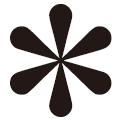
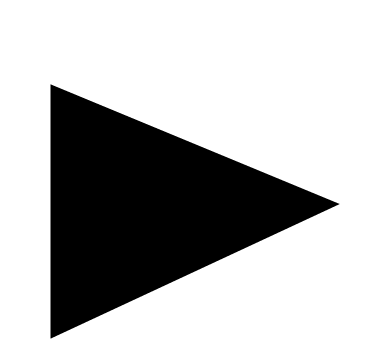 1/
1/