- Top
- Description of Parts
- Display inside the display window
- Display of remaining memory card capacity, remaining battery level, and recording level
Display of remaining memory card capacity, remaining battery level, and recording level
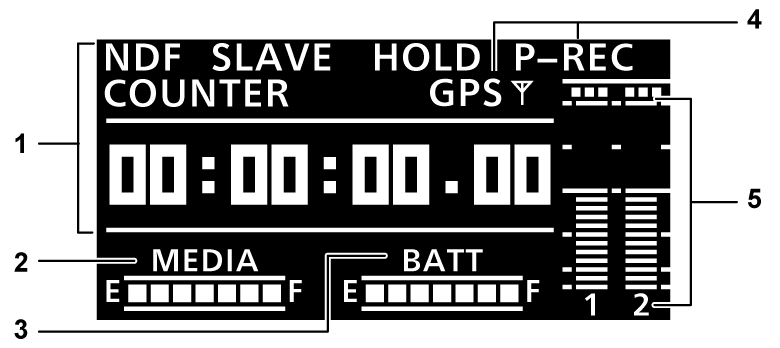
Time code indications
[NDF]
Displayed when the time code is in the non-drop frame mode.
[DF]
Displayed when the time code is in the drop frame mode.
[SLAVE]
Displayed when the time code is externally locked.
[HOLD]
Displayed when the time code generator/read value is held.
[COUNTER]/[CLIP]
Displays as follows while playing back and not playing back when <COUNTER> is selected by the <DISPLAY> switch.
While playing back: Displays [CLIP].
Not playing back: Content of display differs depending on the [RECORDING] menu → [REC COUNTER] setting.
[TOTAL]: Displays [COUNTER].
[CLIP]: Displays [CLIP].
[TCG]
Displays when <TC> is selected by the <DISPLAY> switch and the TC generator value (h:min:sec:frm) is displayed.
[TCR]
Displays when <TC> is selected by the <DISPLAY> switch and the TC read value is displayed.
[UBG]
Displays when <UB> is selected by the <DISPLAY> switch and the UB generator value is displayed.
[UBR]
Displays when <UB> is selected by the <DISPLAY> switch and the UB reader value is displayed.
Time counter display
Displays the time code/user bits/counter data.
Remaining memory card capacity display bar
Displays the remaining memory card capacity with seven segments.
The remaining memory card capacity time indicated by one segment is approximately three minutes. Segments go out one by one approximately every three minutes.
Remaining battery level display bar
Displays the remaining battery level with seven segments.
When a battery with a digital indication (% indication) is used, all seven segments up to the [F] position light if the remaining battery level is 70% or higher.
When the remaining battery level falls below 70%, the segments go out one by one for each 10% drop.
Mode display
[P-REC]
Displays when set to the [RECORDING] menu → [PRE REC] → [ON].
[i-REC]
Displays when set to the [RECORDING] menu → [REC FUNCTION] → [REC MODE] → [INTERVAL].
[GPS
 ]
][GPS] is displayed when the [OTHERS] menu → [GPS] → [ON] is set.
 illuminates after positioning is complete.
illuminates after positioning is complete.Audio channel level meter
When the audio channel selector switch is set to <CH1/2>, [1] and [2] indicating the corresponding audio channels are displayed, and the recording level of the audio channel 1 and the audio channel 2 is displayed.
When the audio channel selector switch is set to <CH3/4>, [3] and [4] indicating the corresponding audio channels are displayed, and the recording level of the audio channel 3 and the audio channel 4 is displayed.