File structure of the setting data
The scene files of [F1:] to [F6:] can be saved in the camera memory in accordance to the scene file number.
What can be saved as a scene file is the setting contents of the [SCENE FILE] menu.
In addition, the current setting values of the scene files of [F1:] to [F6:] can be saved as a file to the camera memory or a SD card, and that data can be loaded and used in the camera.
Setting data file structure of the camera is as follows.
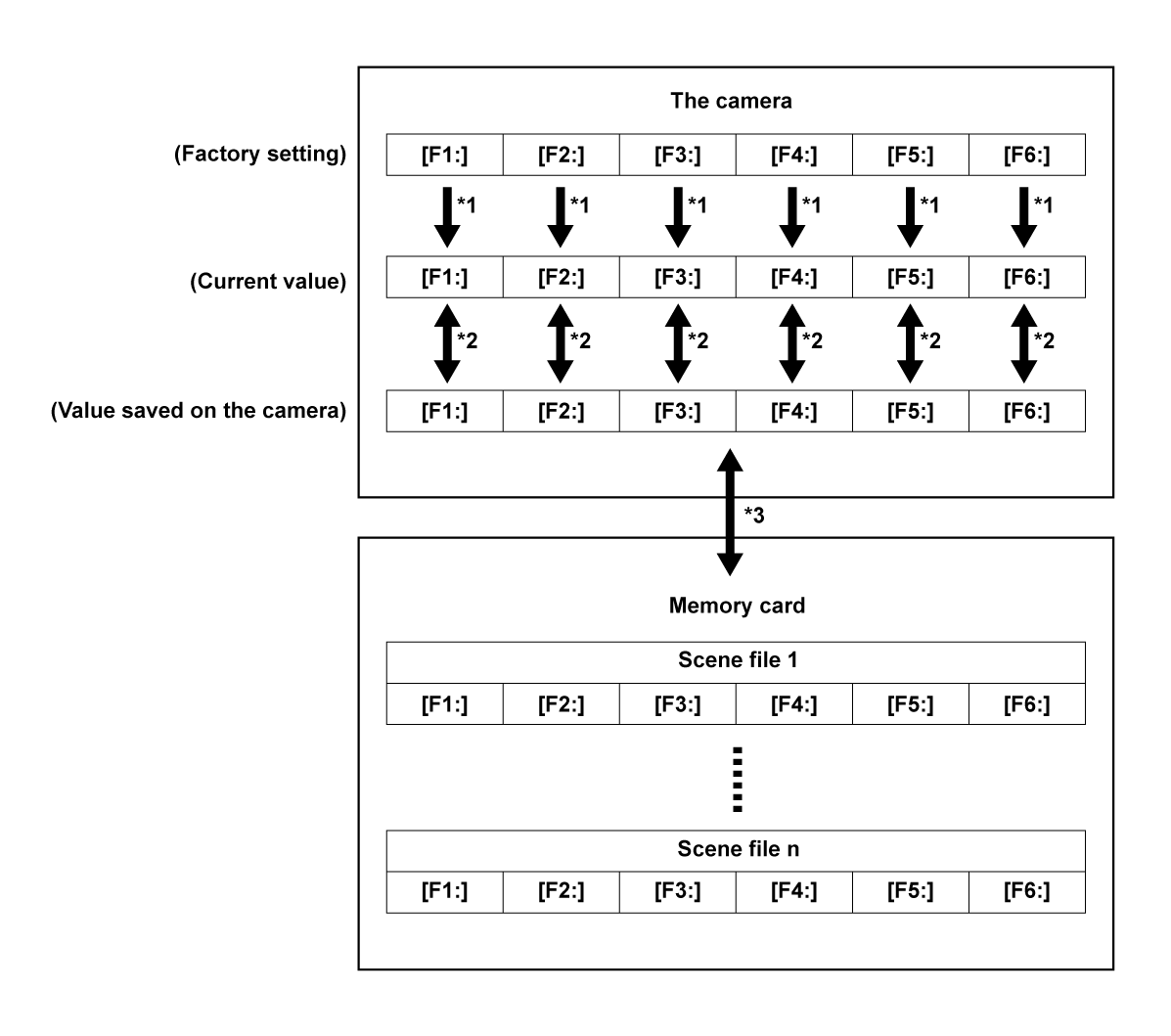
The scene file can be initialized.
Select the [SCENE FILE] menu → [LOAD/SAVE/INITIALIZE] → [INITIALIZE].
Current setting value of each scene file can be individually saved in the camera body. Also, the scene files saved in the camera memory can be loaded.
Select the [SCENE FILE] menu → [LOAD/SAVE/INITIALIZE] → [LOAD]/[SAVE].
The scene file can be saved in a SD card. Also, the scene file saved in the SD card can be loaded.