- Top
- Preparation
- Inspections before shooting
- Preparing to inspect
Preparing to inspect
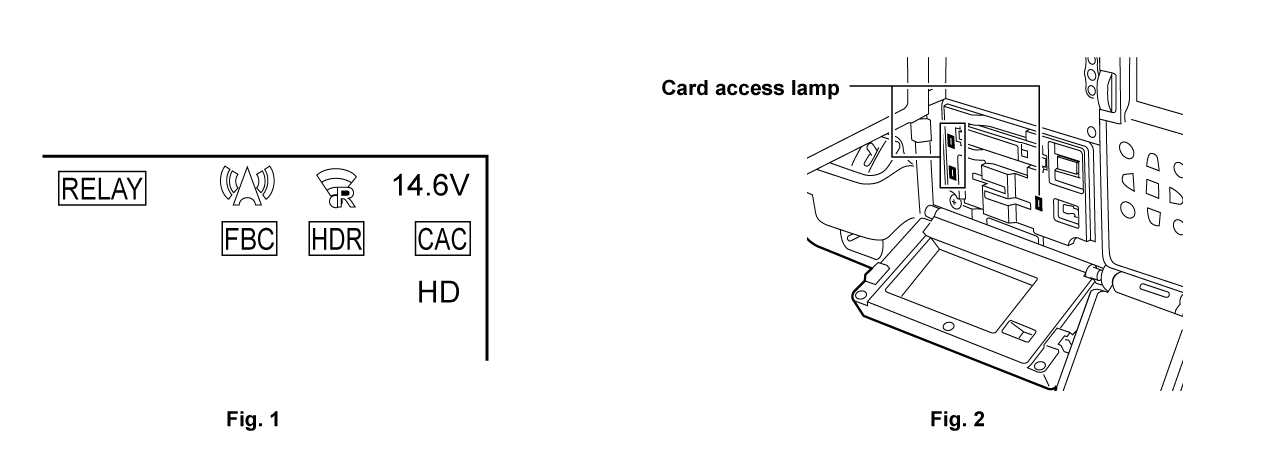
Attach an adequately charged battery.
Set the power switch to < 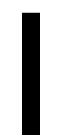 > (ON) and confirm following items.
> (ON) and confirm following items.
[BACKUP BATT EMPTY] is not displayed in the viewfinder screen.
Level of the battery is sufficient in the status display in the control panel. (Fig. 1)
From the [RECORDING] menu → [REC MEDIA], select the card slot to record to.
Insert the memory card into the card slot.
Confirm that the card access lamp of the card slot that the memory card is inserted is illuminated in orange. (Fig. 2)
When microP2 cards or SD cards are inserted in the card slot 2 and the card slot 3, only the card access lamp of the card slot that was inserted first (completed the access first) will illuminated in orange. The card access lamp of the card slots inserted after will illuminate in green.
The memory card cannot be recorded when the card access lamp of the card slot that the memory card is inserted is flashing in green or not illuminated.
The card access lamp will not illuminate in orange even if a memory card is inserted when the recording format setting does not match with the inserted memory card.
In such case, match the media of the recording target in the [RECORDING] menu → [REC MEDIA].
Close the slot cover.