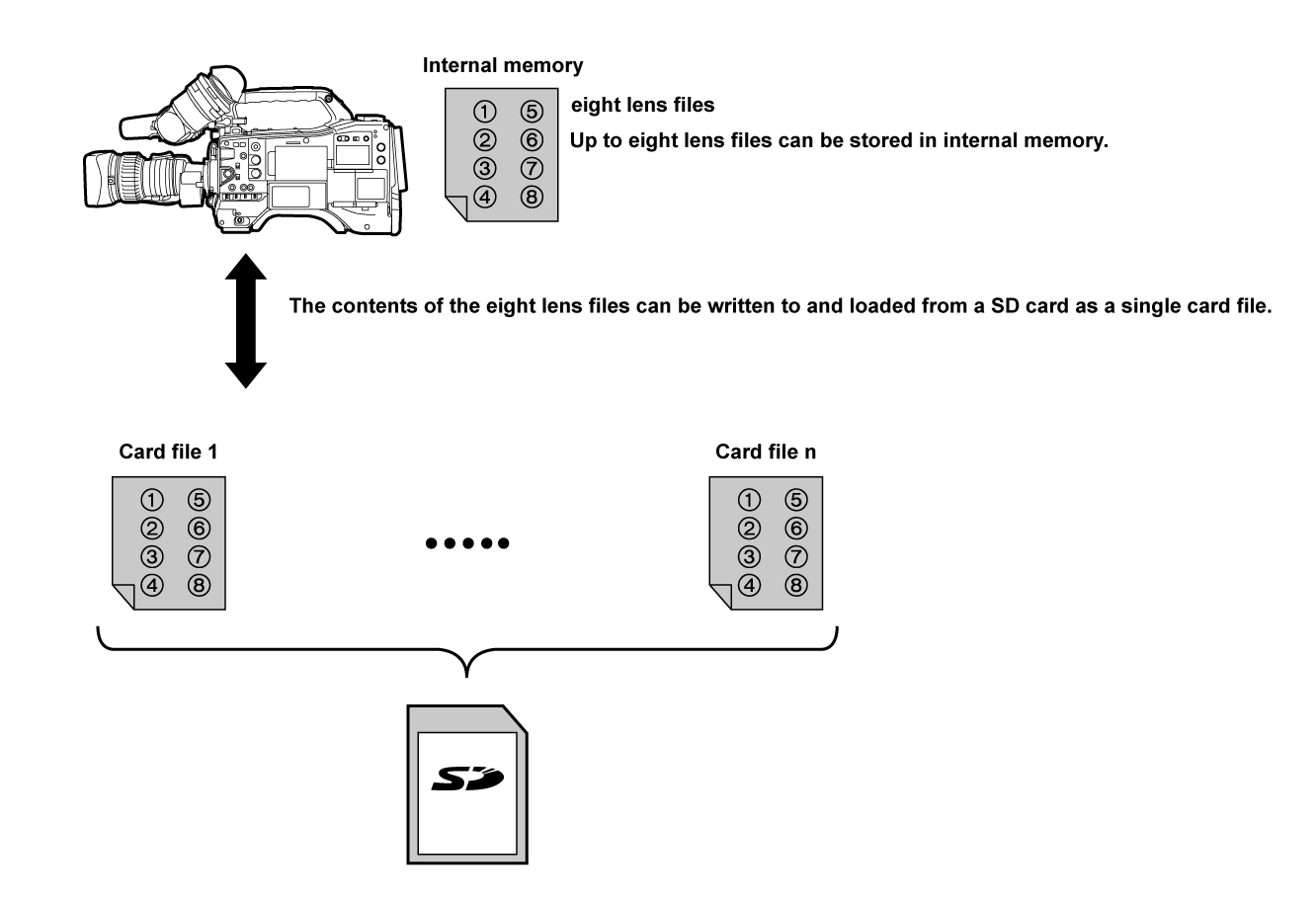Writing lens files to SD card
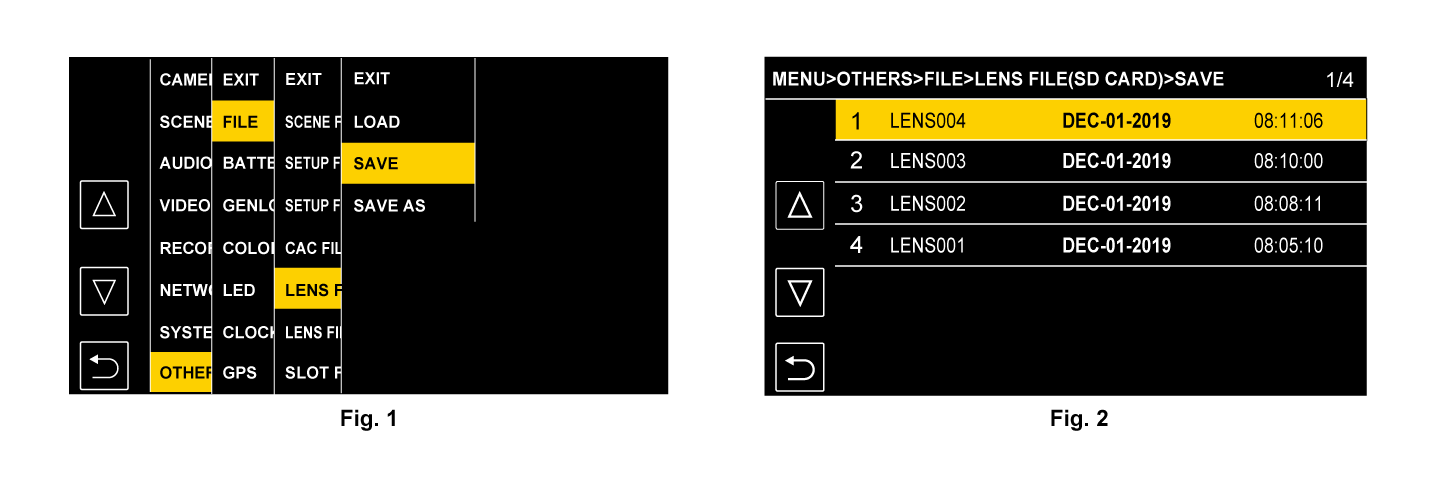
Saving a lens file as a new file on a SD card
Current setting values of the camera is saved as a new file in a SD card by specifying the card file name.
Select the [OTHERS] menu → [FILE] → [LENS FILE(SD CARD)] → [SAVE AS].
The card file name entry screen and the keyboard are displayed.
Enter the text to set with the keyboard.
Select [Enter].
A confirmation screen is displayed.
Select [SET].
The card file is saved.
Overwriting a lens file on a SD card
Overwrites the file selected in the list of the card files saved on the SD card with the current setting values of the camera.
Select the [OTHERS] menu → [FILE] → [LENS FILE(SD CARD)] → [SAVE]. (Fig. 1)
The list of card files saved on the SD card is displayed.
Select the file to overwrite from the list of card files. (Fig. 2)
The card file name entry screen and the keyboard are displayed. Leave it as is when overwriting.
Select [Enter].
A confirmation screen is displayed.
Select [SET].
The card file is saved.
An error message may be displayed. For error message, refer to “Warning system”.