- Top
- Preparation
- Preparing for audio input
- Using the front microphone
Using the front microphone
Microphones such as the stereo microphone kit AJ-MC900G (optional) can be mounted.
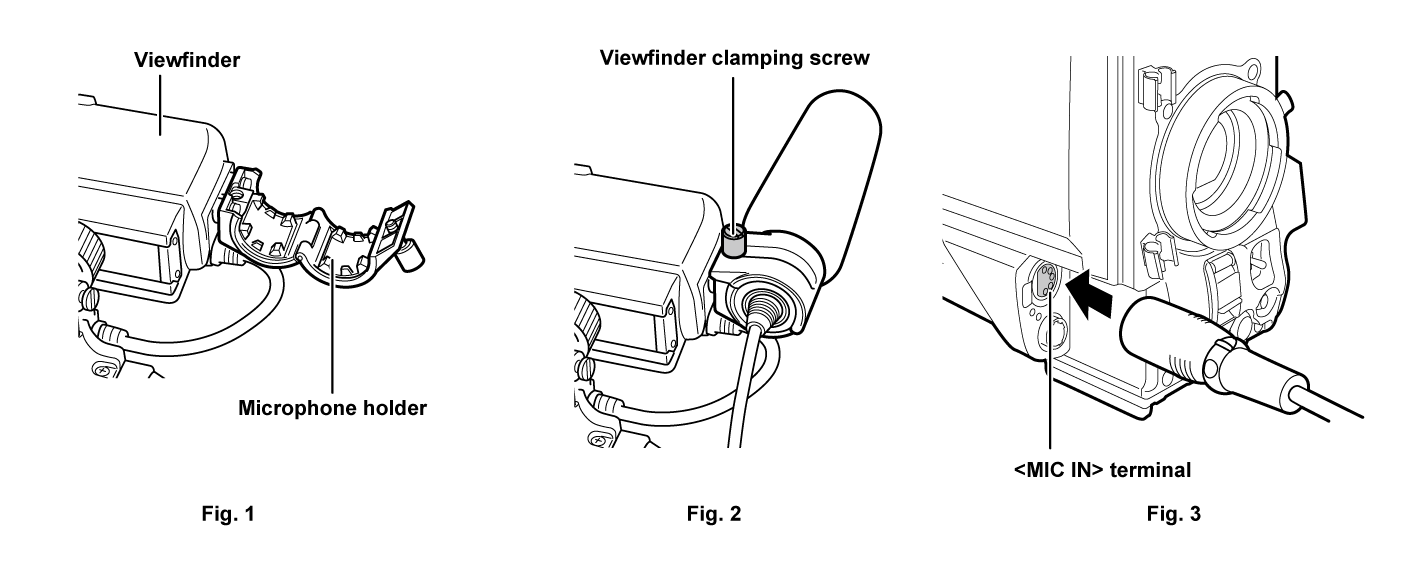
Open the microphone holder. (Fig. 1)
Mount the microphone and tighten the viewfinder clamping screw. (Fig. 2)
Mount with the UP indication on the microphone facing up.
Connect the microphone cable to the <MIC IN> terminal on the camera. (Fig. 3)
Switch the <AUDIO IN CH1> to <AUDIO IN CH4> switches to <FRONT> in accordance to the audio channel to record.