- Top
- Shooting
- Basic procedures
- Preparing power supply and inserting memory cards
Preparing power supply and inserting memory cards
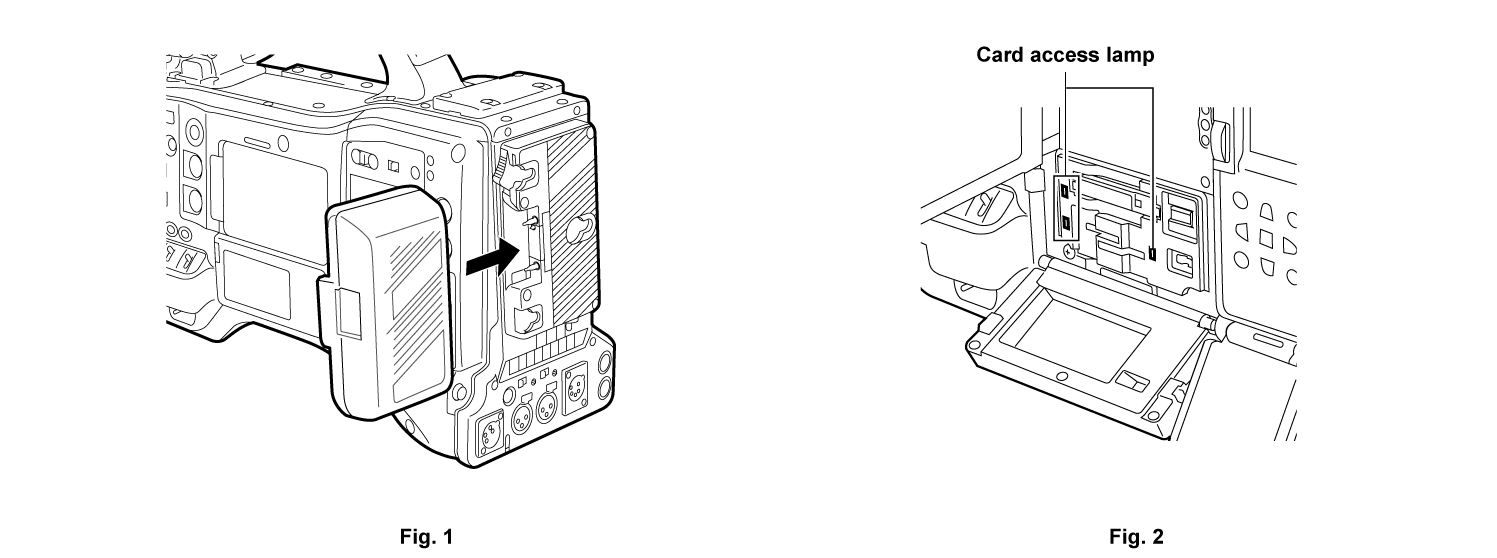
Insert a charged battery pack. (Fig. 1)
Set the power switch to < 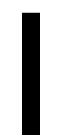 > (ON), and make sure that five or more levels on the battery level display bar on the display window are lit.
> (ON), and make sure that five or more levels on the battery level display bar on the display window are lit.
If less than five levels of the battery level display bar are lit, be sure to check the battery settings. ([ONBOARD BATTERY])
If the settings are correct, replace with a fully charged battery.
Insert a memory card, make sure that the card access lamp is illuminated in orange or green, and then close the slot cover. (Fig. 2)
When two microP2 cards or SD cards are inserted in the card slots 2 and 3, the card with the smaller slot number will be recorded to first. However, the memory card inserted later will be recorded after the memory card that was inserted first.
Example: When microP2 cards are inserted in two card slots
If microP2 cards are inserted into two slots, the cards are used in the order of card slot 2 → 3. However, if the microP2 card in the card slot 2 is removed and then re-inserted, the cards will be used in the order of card slot 3 → 2.
The card slot number to be recorded to is held even if the camera is turned off. When the camera is next turned on, recording can be continued to the memory card inserted in the same card slot as before the camera was turned off.