- Top
- Preparation
- Memory cards
- Inserting the memory card
Inserting the memory card
When using the camera for the first time, be sure to set the time data beforehand. (Setting the date/time of the internal clock)
This camera uses the card slot 1 dedicated for a expressP2 card, and the card slot 2/3 for a microP2 card or a SD card.
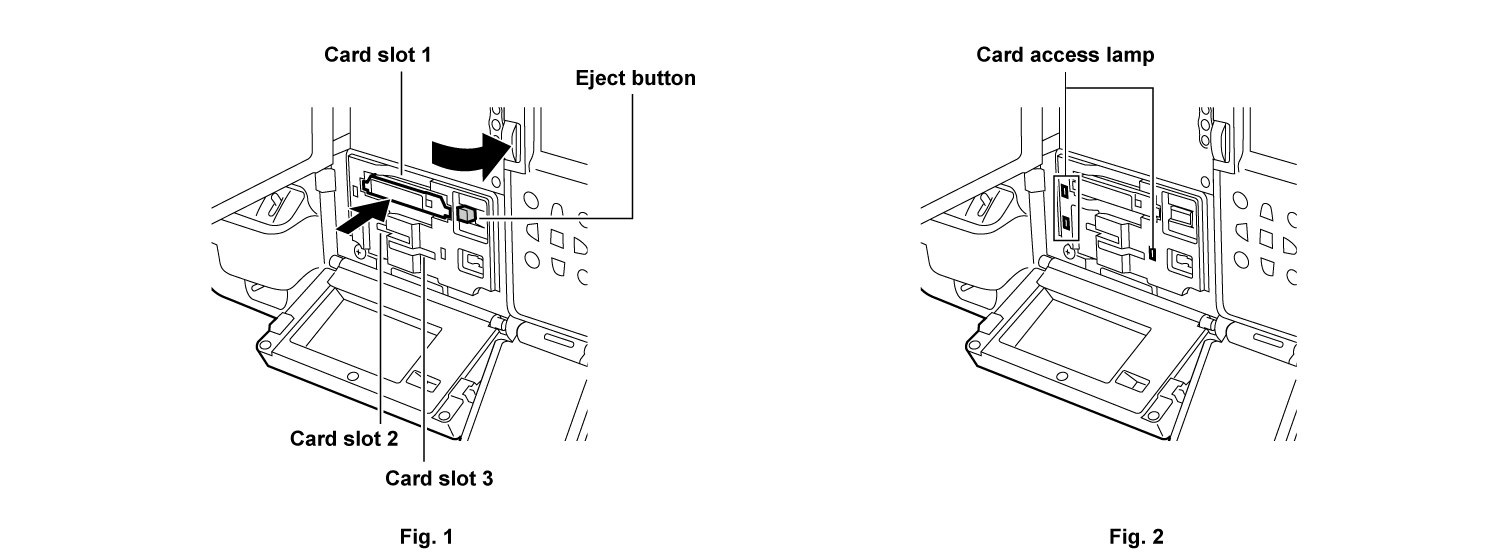
Set the power switch to < 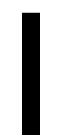 > (ON).
> (ON).
Set which of expressP2 card or microP2 card to be used.
Select in the [RECORDING] menu → [REC MEDIA] → [expressP2]/[microP2/SD].
Open the slot cover.
Insert the memory card into the card slot. (Fig. 1)
For expressP2 card
Insert with the logo facing up.
Push in the expressP2 card until the eject button pops out.
Press the eject button that pops up to the right.
For microP2 card or SD card
Insert with the label side facing up.
The status of the memory card is displayed with the card access lamp of the inserted card slot. (Fig. 2) (Status of the card access lamp and the memory card)
Close the slot cover.