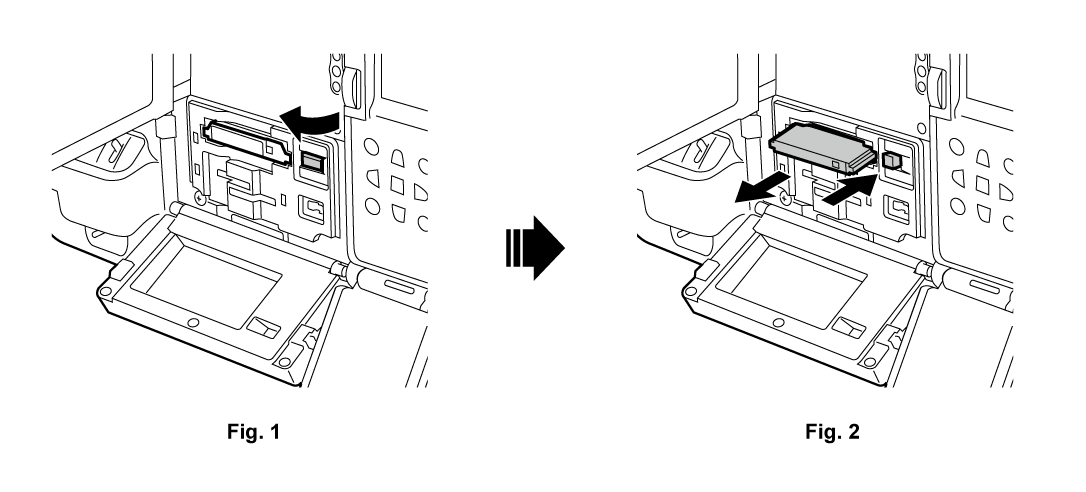Do not remove the memory card while it is being accessed or while the card access lamp is flashing in orange after it is inserted. Doing so may result in a malfunction.
Turn off the power once when the memory card being accessed is removed.
The clips may become invalid on the memory card that was removed while being accessed. Check the clips and restore them, if required. (Restoring clips)
The format of the removed memory card cannot be guaranteed when the memory card being formatted is removed. Turn off the power then back on again, and reformat the memory card.
If a memory card is inserted into another card slot during playback, the inserted card is not recognized and the card access lamp does not illuminate. Recognition of the memory card will start after the playback ends.
In following conditions, the memory card is not immediately recognized even if a memory card is inserted into a vacant card slot during recording:
The card access lamp can be set to off at all time by the [OTHERS] menu → [LED] → [ACCESS LED]. In such case, remove the memory card after turning off the power or after inserting the card or the operation (recording, playback, etc.) has stopped and sufficient time has passed.