Web画面
视个人计算机上安装的操作系统而定,可能会出现以下情况。如果出现问题,请采取相应措施。执行以下解决方案不会影响其他应用程序的操作。
以下说明中描述的“信息栏”是指Internet Explorer 中出现的消息栏。(Windows)
- Internet Explorer
信息栏出现在Internet Explorer 底部。
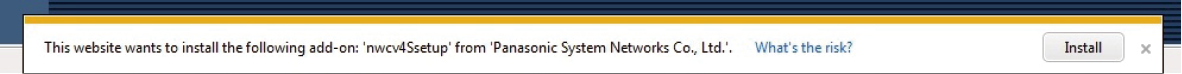
| 症状 |
原因和措施 |
|---|---|
对于Internet Explorer 9.0、10.0、和11.0 :下列消息出现在信息栏中。 [This website wants to run the following add-on:'WebVideo Module' from 'Panasonic System Networks Co.,Ltd.'.] |
|
对于Internet Explorer 9.0、10.0、和11.0 :下列消息出现在信息栏中。 [This website wants to install the following addon:' nwcv4SSetup.exe' from 'Panasonic System Networks Co.,Ltd.'.] |
|
在弹出窗口中显示不必要的状态栏和滚动条。 |
|
IP图像与显示帧不匹配 |
|
|
|
画面的布局扭曲,或者画面上的某些按钮无效 |
|