- Top
- Overview
- When turning on the power for the first time
- [CLOCK SETTING]
[CLOCK SETTING]
Set the year, month, date, and time.
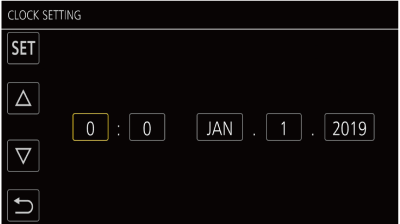
Set the year, month, date, and time.
Select [SET].
Once the setting is complete, the camera image screen is displayed on the LCD monitor.