- Top
- Shooting
- Special recording function
- Relay recording
Relay recording
When inserting memory cards into the two card slots, recording can continue on the second memory card if the remaining recording capacity of the other memory card is exhausted.
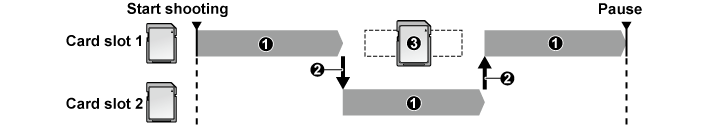
During recording
Automatically switch the recording target card slot
Replace with a different recordable memory card
Select the [RECORDING] menu → [2 SLOTS FUNC.] → [RELAY REC].
[RELAY] is displayed in the two slot function display of the camera image screen.
A slanted line is displayed on the [RELAY] display when the relay recording is not possible, such as when a memory card is not inserted in either of the two card slots.
Press the REC button.
The recording target switches to another memory card when the remaining recording capacity of one of the memory cards is exhausted during recording and relay recording starts. The number of the card slot that became the recording target is displayed with black and white inverted. Recording can be performed on three or more memory cards. Replace the memory card with no more remaining recording capacity after the recording target has switched.
To change the recording target card slot before starting the recording, press the <SLOT SEL> button. This will not operate during recording.