Multi manual function
Operate the multidial to change settings and perform other operations without displaying the menu.
Operations can also be performed by pressing the <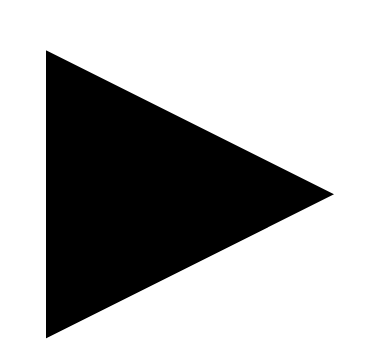 /
/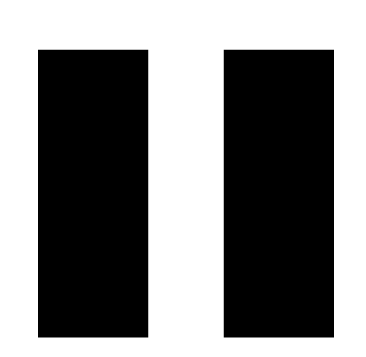 > button, <
> button, <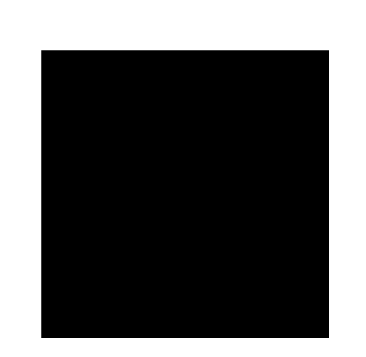 > button, <SET> button, and <EXIT> button.
> button, <SET> button, and <EXIT> button.
You can execute the following functions.
Display of the camera image screen | Function |
|---|---|
[ |
Displays the operation icon screen. |
[ |
Sets the variable value for the white balance. |
[ |
Sets the shutter speed. |
[ |
Sets the synchro scan shutter speed. |
[ |
Sets the frame rate of the variable frame rate recording function. |
[ |
Adjusts the area size/area position of the area mode function. |
[ |
Adjusts the width of the auto focus area. |