Connection example of the camera and an external generator
Connect the reference time come to the <TC IN/OUT> terminal.
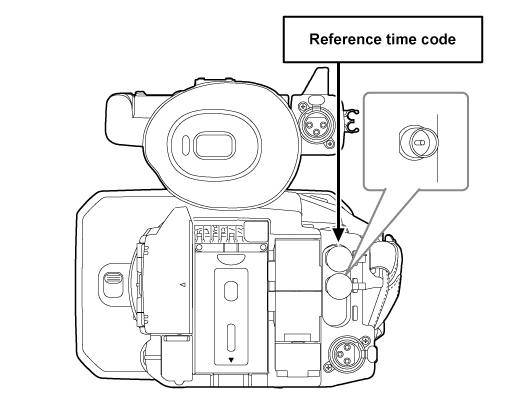
Operating Instructions AG-CX350E
The internal time code generator of the camera can be slave locked in a simplified manner to an external generator.
Connect the reference time come to the <TC IN/OUT> terminal.
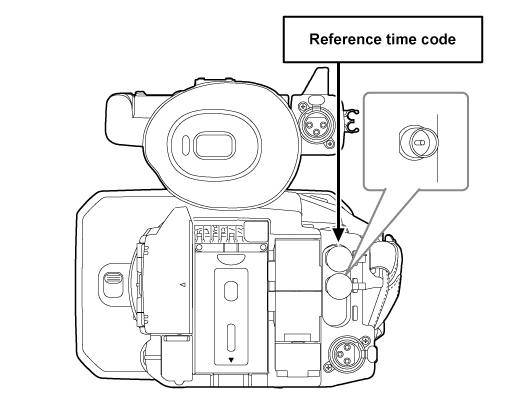
Externally lock the time code.
Connect the camera to an external generator in advance.
Select the [RECORDING] menu → [TC/UB] → [FREE/REC RUN] → [FREE RUN].
Select the [RECORDING] menu → [TC/UB] → [TC IN/OUT SEL] → [TC IN].
Enter the external time code to the <TC IN/OUT> terminal.
[TCG] in the camera image screen will be displayed in black and white inversion.
Enter the time code matching the setting in the [SYSTEM] menu → [REC FORMAT] as the reference time code.
Enter the time code of the non-drop frame as well for 23.98p, 25.00p, 50.00p, and 50.00i.
To maintain the continuity of the time code generator power, remove the battery only after the power status display in the camera image screen has changed to ![]() after connecting the AC adaptor to the <DC IN 12V> terminal. The continuity of the external lock of the time code is not guaranteed when the battery is removed first.
after connecting the AC adaptor to the <DC IN 12V> terminal. The continuity of the external lock of the time code is not guaranteed when the battery is removed first.