Major button operation and switching screen
Switches the screen as follows when the <DISP/MODE CHK> button, <EXIT> button, <THUMBNAIL> button, <SET> button or <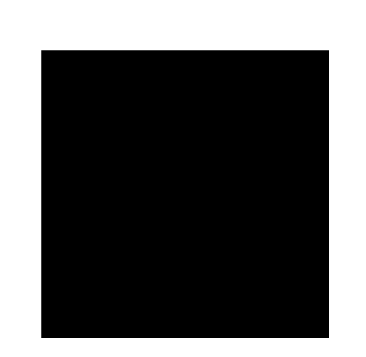 > button is pressed.
> button is pressed.
Mode check FUNCTION screen
Mode check NETWORK screen
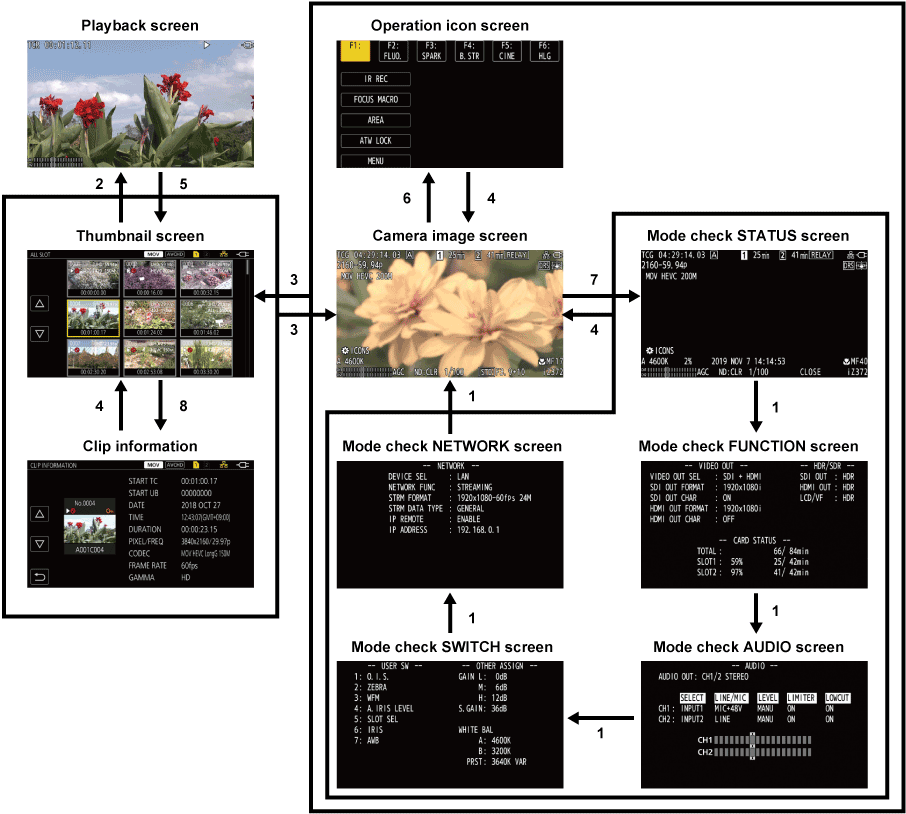
Press the <DISP/MODE CHK> button.
Press the <SET> button or multidial.
Press the <THUMBNAIL> button.
Press the <EXIT> button.
Press the <THUMBNAIL> button or the <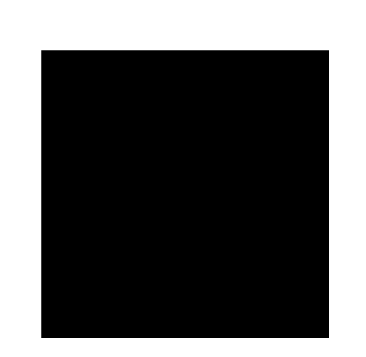 > button.
> button.
Press the multidial when the [ ICONS] is displayed.
ICONS] is displayed.
Press the <DISP/MODE CHK> button for one second or more.
Select the [THUMBNAIL] menu → [CLIP] → [INFORMATION].
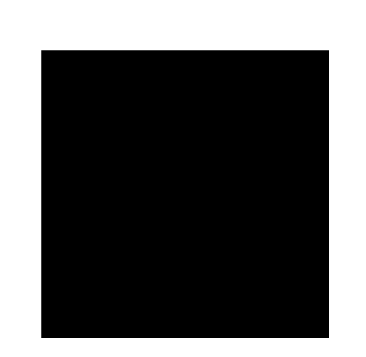 > button is pressed.
> button is pressed.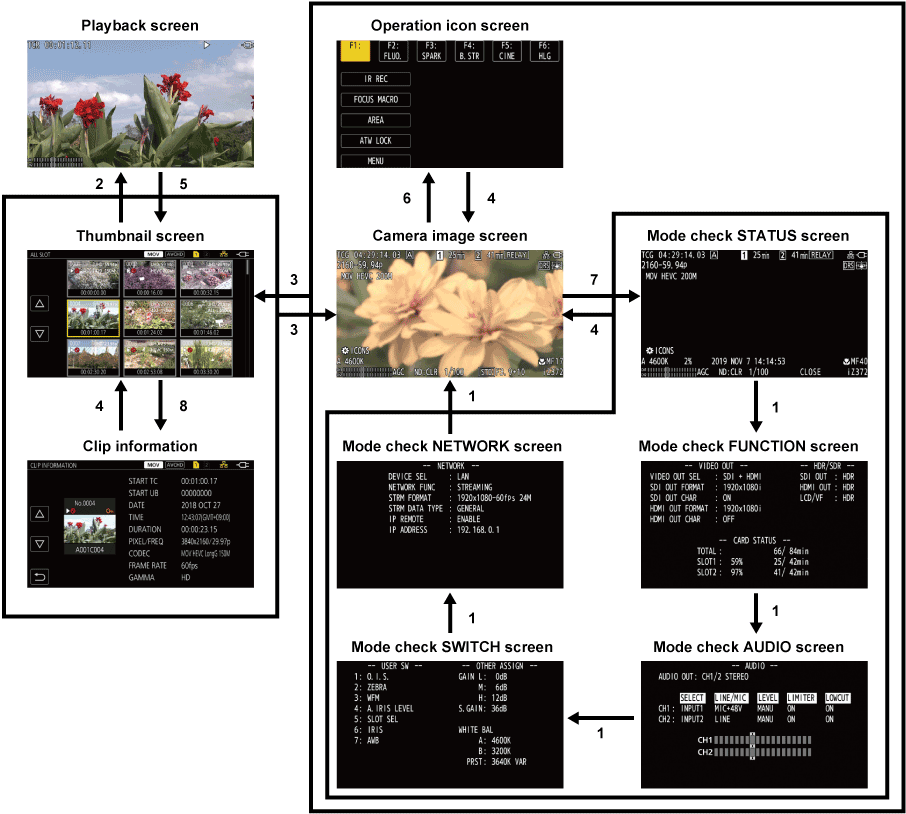
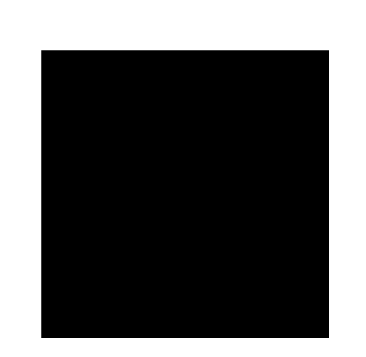 > button.
> button. ICONS] is displayed.
ICONS] is displayed.