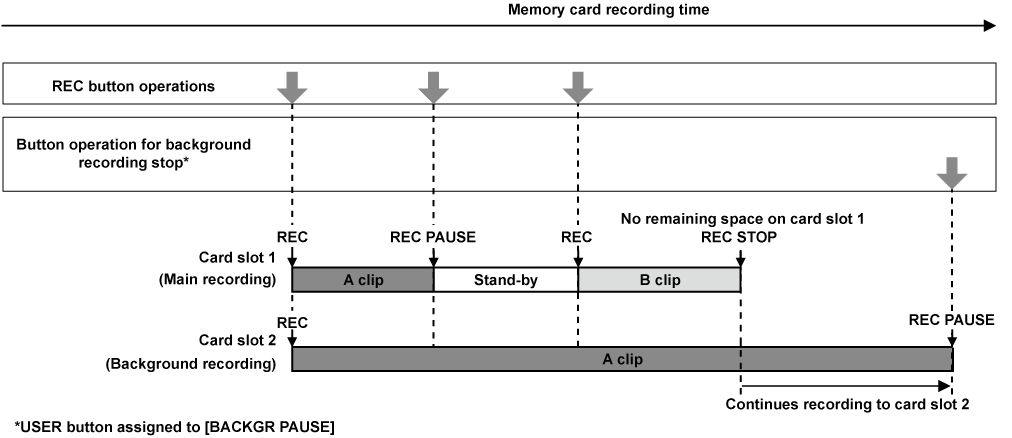Starting background recording
Select the [RECORDING] menu → [2 SLOTS FUNC.] → [BACKGR REC].
[BACKGR] is displayed in the two slot function display of the camera image screen.
A slanted line is displayed on the [BACKGR] display when background recording is not possible, such as when a memory card is not inserted in the card slot 2.
Press the REC button.
Recording starts simultaneously on card slot 1 and card slot 2.
Start or stop recording on card slot 1 with REC button operations.
On card slot 2, the recording operation continues as background recording.