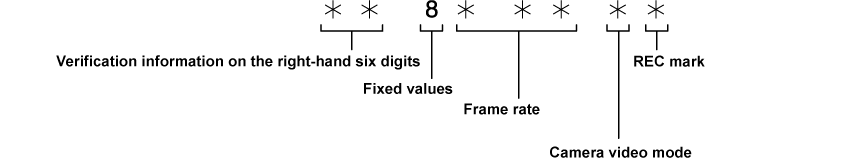How to input user bits
By setting user bits, information such as memos (date, time) up to eight digits long (hexadecimal) can be recorded.
Select the [RECORDING] menu → [TC/UB] → [UB MODE] → [USER].
Select the [RECORDING] menu → [TC/UB] → [UB PRESET].
The user bits setting screen is displayed.
Set the user bits.
Set two digits each.
Press the <RESET> button to reset to [00].
Confirm the setting value of the user bits.
The setting value is confirmed when last two digits are set.
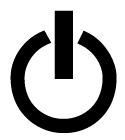 > (standby).
> (standby).