- Top
- Output and Screen Display
- Screen status display
- Screen display during playback
Screen display during playback
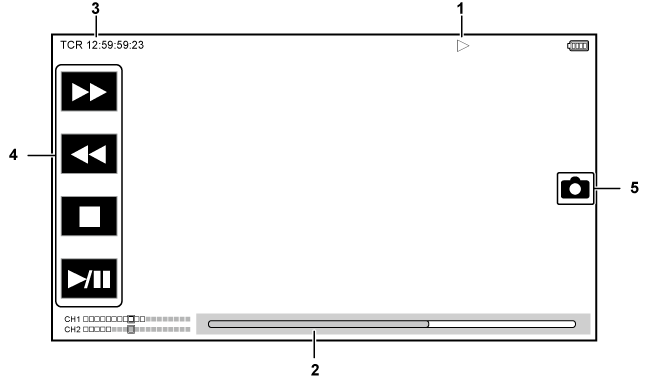
Playback status
Displays the status of playback.
Displays only during playback.
 : Stop
: Stop : Playback
: Playback : Pause
: Pause : Frame-by-frame rewind
: Frame-by-frame rewind : Frame-by-frame
: Frame-by-frame : Fast-forward playback (10x speed)
: Fast-forward playback (10x speed) : Fast-forward playback (20x speed)
: Fast-forward playback (20x speed) : Fast-reverse playback (10x speed)
: Fast-reverse playback (10x speed) : Fast-reverse playback (20x speed)
: Fast-reverse playback (20x speed) : Slow playback
: Slow playback : Reverse slow playback
: Reverse slow playback
Direct playback bar
Displays the general position that is being played back.
Time code display
Every time the <COUNTER> button is pressed, the display is toggled in the order of [TCR

 :
:
 :
:
 :
:
 ], [UBR
], [UBR 






 ], [CLIP
], [CLIP  :
:
 :
:
 :
:
 ], and no display.
], and no display.Playback navigation icon
Operates by touching the icon.
 : Fast-forward playback
: Fast-forward playback : Fast-reverse playback
: Fast-reverse playback : Stop
: Stop /
/ : Playback/pause
: Playback/pause
Still picture recording icon
Touching the icon while playing back or while paused records the scene as a still picture.