- Top
- Description of Parts
- Camera
- Left side
Left side
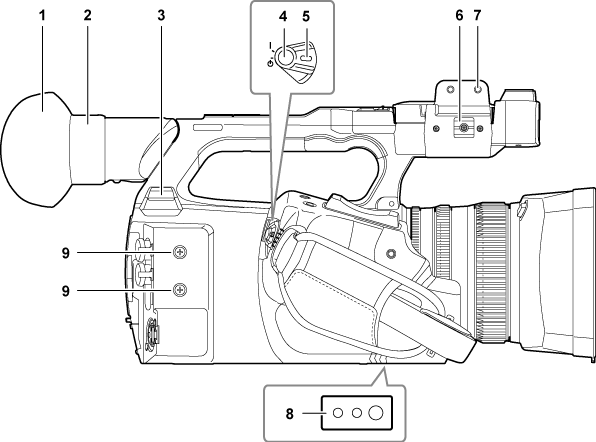
Eye cup
Eyepiece
Do not leave the eyepiece pointed toward the sun. Doing so might damage the devices inside.
<USB2.0 HOST> terminal
Can connect to wireless LAN when the wireless module (optional) compatible to camera is mounted.
REC button (on the grip)
Starts or stops the recording.
Used for direct shooting in thumbnail mode.
Power switch
Switches between power on/standby.
To turn on, set the power switch to <
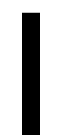 > (ON). To set to standby, set the power switch to <
> (ON). To set to standby, set the power switch to < 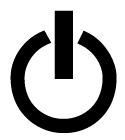 > (standby).
> (standby).Microphone cable clamp
Fixes the external microphone cable.
Microphone holder mounting section
Mounts the supplied microphone holder with microphone holder screws.
Tripod holes
Attaches the tripod. (bottom)
Mounting hole size
1/4-20 UNC (screw length 5.5 mm or shorter)
3/8-16 UNC (screw length 5.5 mm or shorter)
Accessory mounting holes
Attaches accessories.
The weight of the accessory should be no more than 2 kg including the mounting fixture.
Mounting hole size
Mounting screw size: M3
Mounting hole depth: 6 mm
Mounting hole pitch: 25 mm