- Top
- CCU menu
- MAINTENANCE
- NETWORK(2/2)
NETWORK(2/2)
This is the selection screen for the NETWORK(2/2) menu.
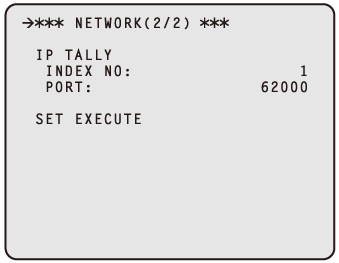
___ indicates factory default settings.
| Item |
Setting value |
Setting details |
|
|---|---|---|---|
| IP TALLY | INDEX NO |
1 to 254 |
Sets the INDEX NO set by devices that output TALLY. |
PORT |
60000 to 65535 |
Sets the PORT number for TALLY IN. |
|
SET EXECUTE |
- |
When you press the [SELECT] button, [NETWORK(2/2) SET EXECUTE NO/YES] appears. Select [YES] to apply the configured [NETWORK(2/2)] information to the unit. |
|