- Top
- Picture monitor (PM)
- Information display
- IRIS display
IRIS display
When the information is not displayed on the picture monitor, display it by pressing the [CHARA] button of the ROP.
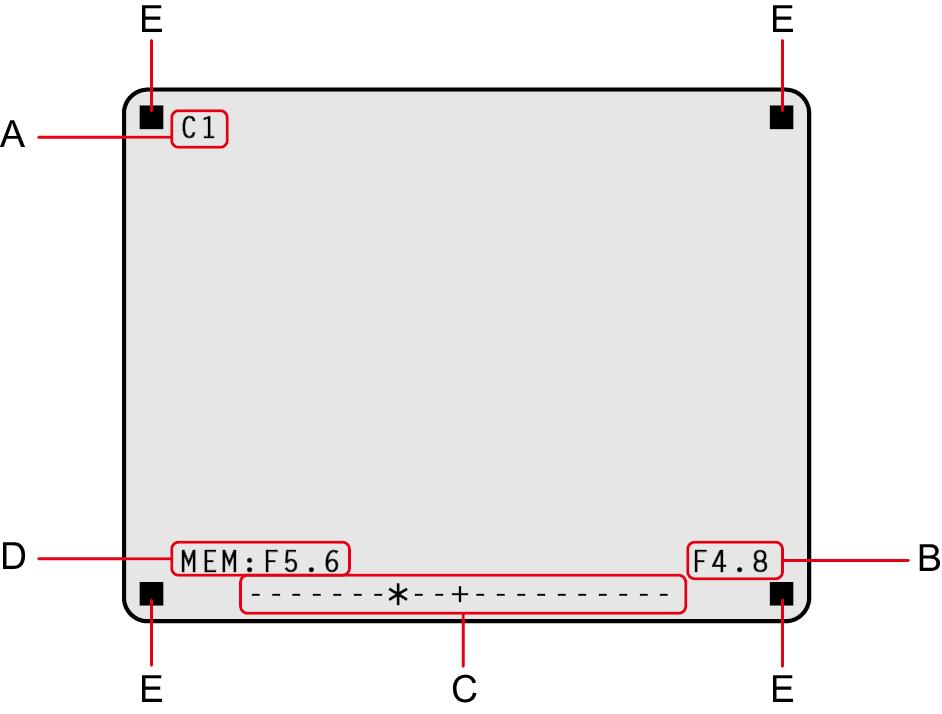
A.Camera number
B.IRIS F value
C.IRIS level
D.IRIS memory
E.TALLY INFO
- Set each item to be displayed on the [PM VIEW SETTING] screen that can be accessed by selecting [MAINTENANCE] on the CCU menu. However, this screen will not appear if the menu's [IRIS LEVEL] setting is [OFF].
- The IRIS schedule is displayed as follows depending on the setting of [IRIS SCALE] that can be accessed by selecting [MAINTENANCE] > [SETUP].
IRIS SCALE: FULL
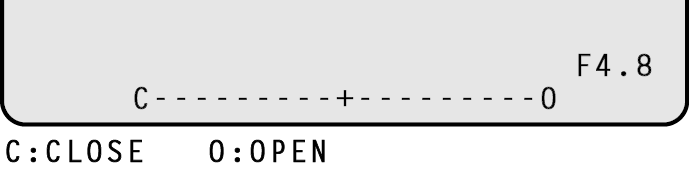
IRIS SCALE: 2STOP
- In the IRIS level display, the IRIS F value stored in IRIS memory is indicated at the center (+), and the current IRIS F value is displayed relative to the center as "
 ".
".When the center value (+) and the current IRIS value ( ) overlap, the display shows "
) overlap, the display shows "

 ".
".
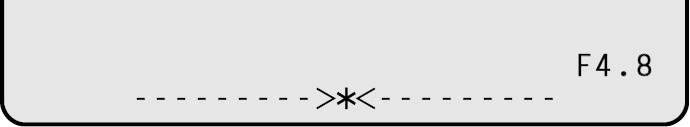
- When the IRIS level falls outside either end of the display range, the status is displayed as a flashing "
 " or "
" or " ".
".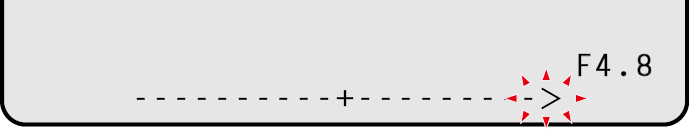
- TALLY INFO (E)
- Display the R tally in two segments of the upper row and the R, G, or YL tally in two segments of the lower row.
- When all R, G, and YL tally signals are ON, the upper row is red, and the left and right segments of the lower row are green and yellow, respectively.
- When the R and G tally signals are ON, the upper row is red and the lower row is green.